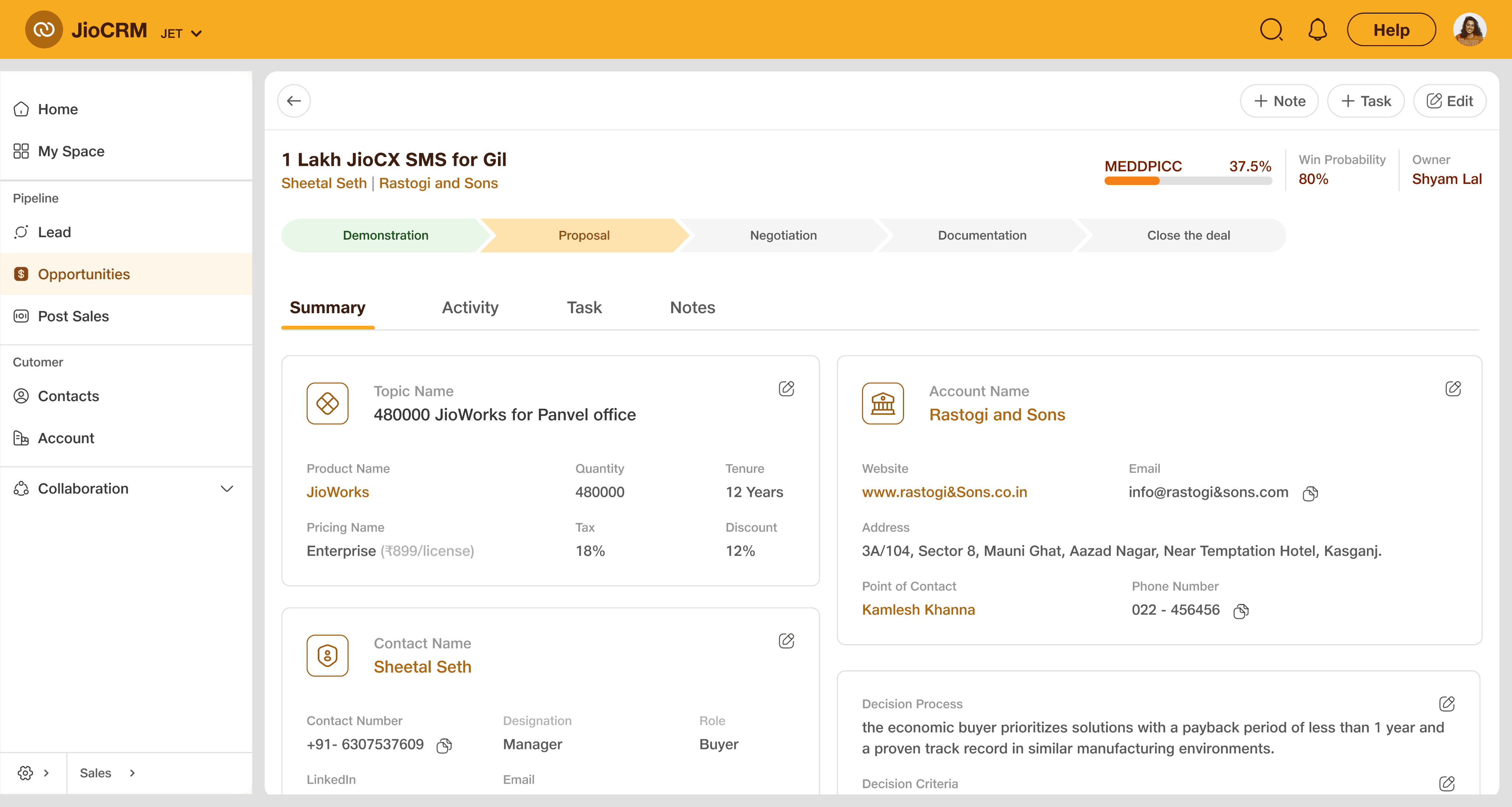
JioCRM
From Chaos to Clarity: Unifying Sales Teams & Streamlining Workflows with JioCRM
In this case study, see how we designed by applying user centric design Principles and incorporating user feedback resulting in ease of use and user delight.
My Role
Analysed the JioCX sales team's CRM challenges. Designed a user-friendly platform that simplifies workflows.
Team
I worked with the Jio Enterprise Team (JET) for over a year, contributing to two products before this project.
Introduction
JioCRM is customer relationship management platform for B2B Software sales. Following the MVP launch, Reliance's internal sales teams adopted JioCRM. However, they soon encountered difficulties.
Problem No. 1
Inconsistent data entry: Incomplete client information due to inconsistent data entry.
Problem No. 2
Lead and SQL confusion: Lack of clear distinction between leads and sales-qualified leads (SQLs).
Problem No. 3
Workflow limitations: Sales managers unable to define and optimise workflows.
Marketing & Product team enables
Target Segment
Advertising
Content
Events
Organic Search
Referrals
Word of Mouth
Lead
Sales Qualified Lead
Customer
Retention
Sales Rep converts leads to
Account managers converts
sales qualified leads to
Customer success mangers
strive for
Research Findings
Limited Time for Data Entry
The sales team gets very little time to fill data in JioCRM.
Lack of Clarity on Daily Tasks
Sales people don't have a clear sense of what they have to do today by looking at JioCRM.
Difficulty Managing Leads and Sales Qualified Leads
Sales persons have a difficult time managing leads and sales qualified leads in a single view. They have to constantly apply filters to get desired data.
Communication Gap with Customer Support
Sales teams have to be in constant touch with the customer support team to ensure quick and efficient delivery of product.
Need for Workflow Customization
Sales managers need to decide the workflow which a salesperson uses to manage a lead in order to convert it as a customer.
Solution 1
Creating Different Views for Sales Qualified Leads
Earlier we were managing marketing qualified leads and sales qualified leads in a single view named as Leads. So, every time someone wants to access sales qualified leads they have to apply filters.
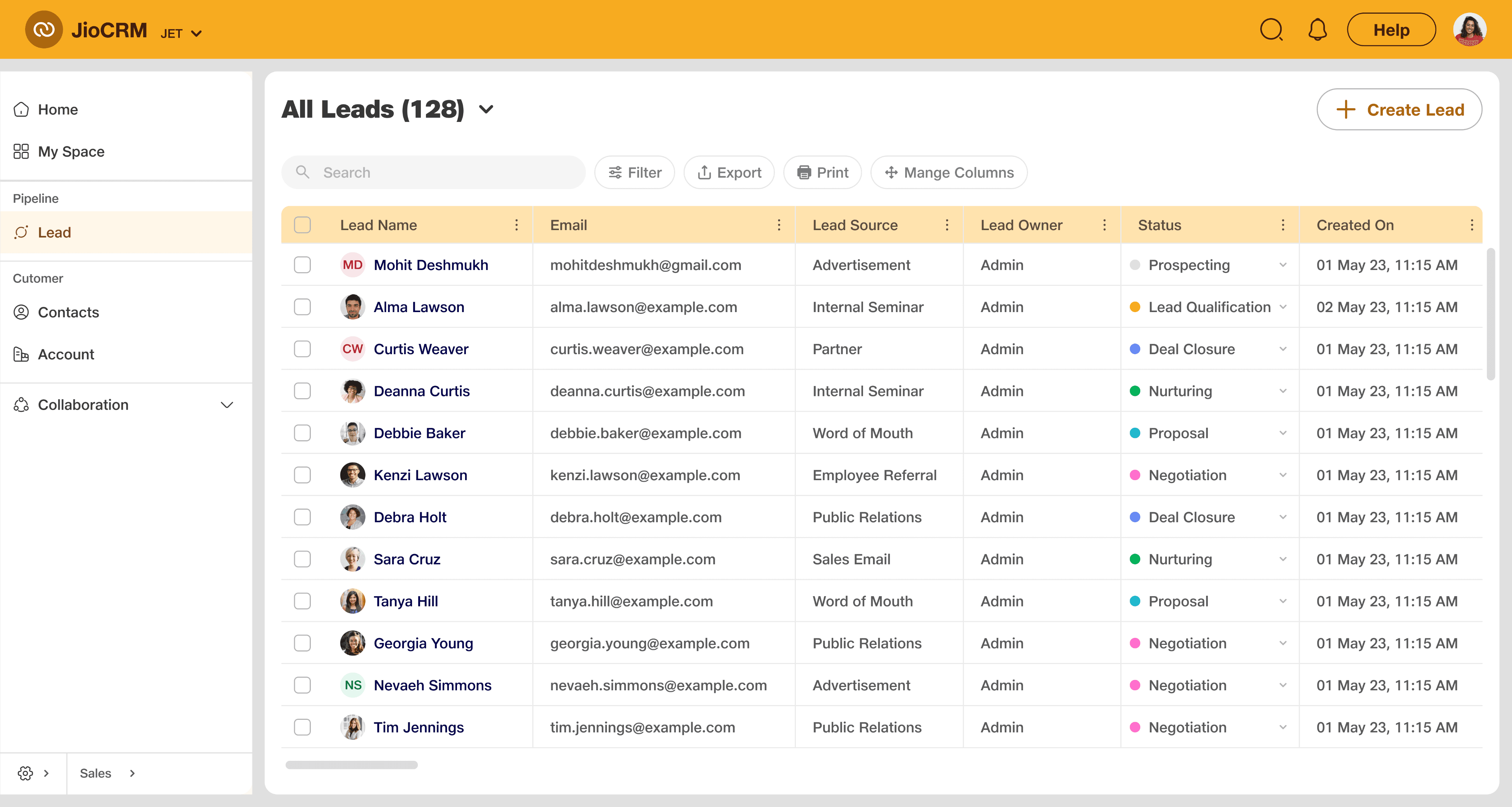
Lead List View
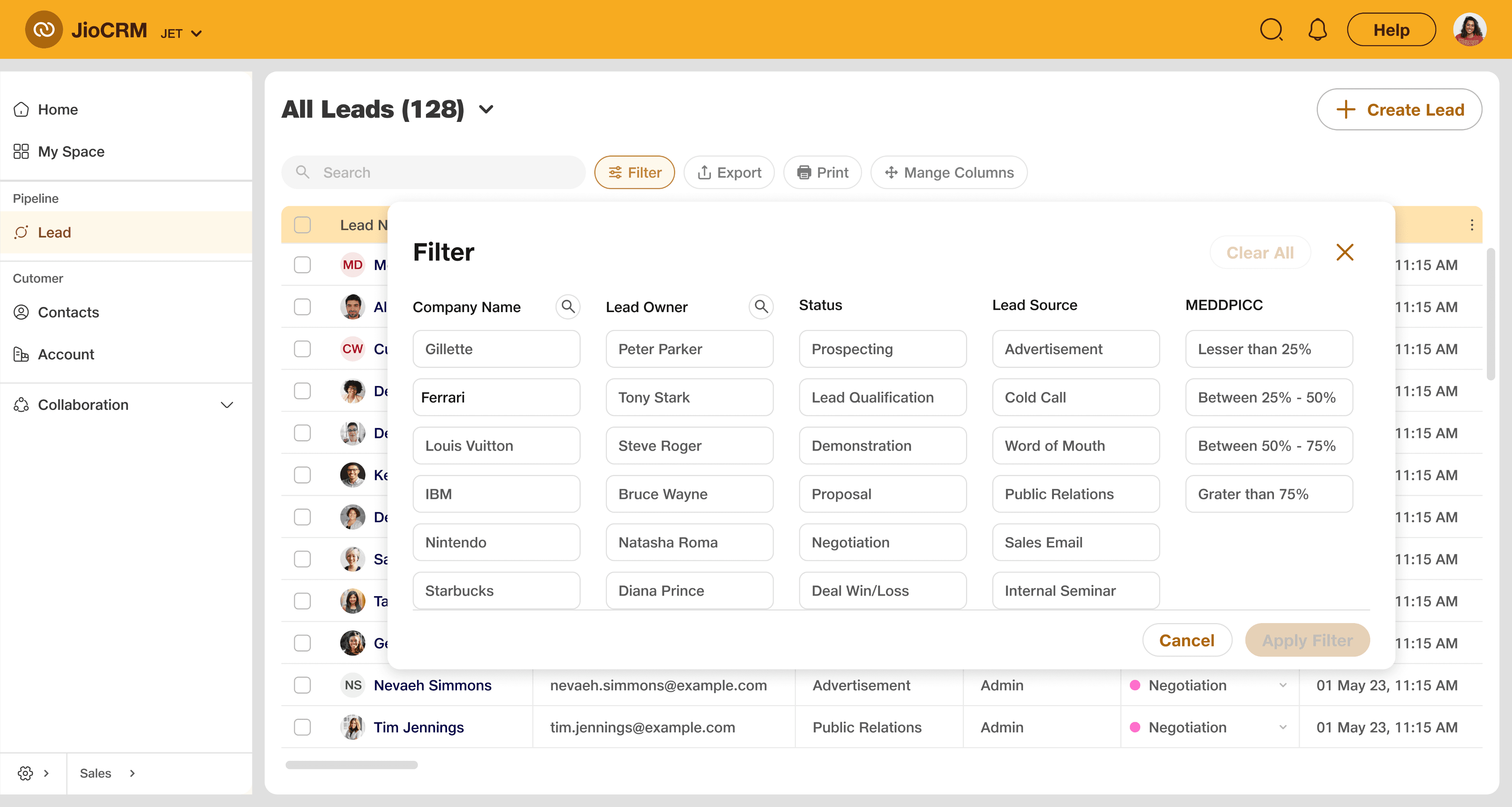
Lead List View with Filters
What problems are we trying to solve?
JioCRM is customer relationship management platform for B2B Software sales. Following the MVP launch, Reliance's internal sales teams adopted JioCRM. However, they soon encountered difficulties.
Lead
Opportunity
Post Sales
After
Qualification
After
Winning
Lead
Opportunity
Post Sales
After
Qualification
After
Winning
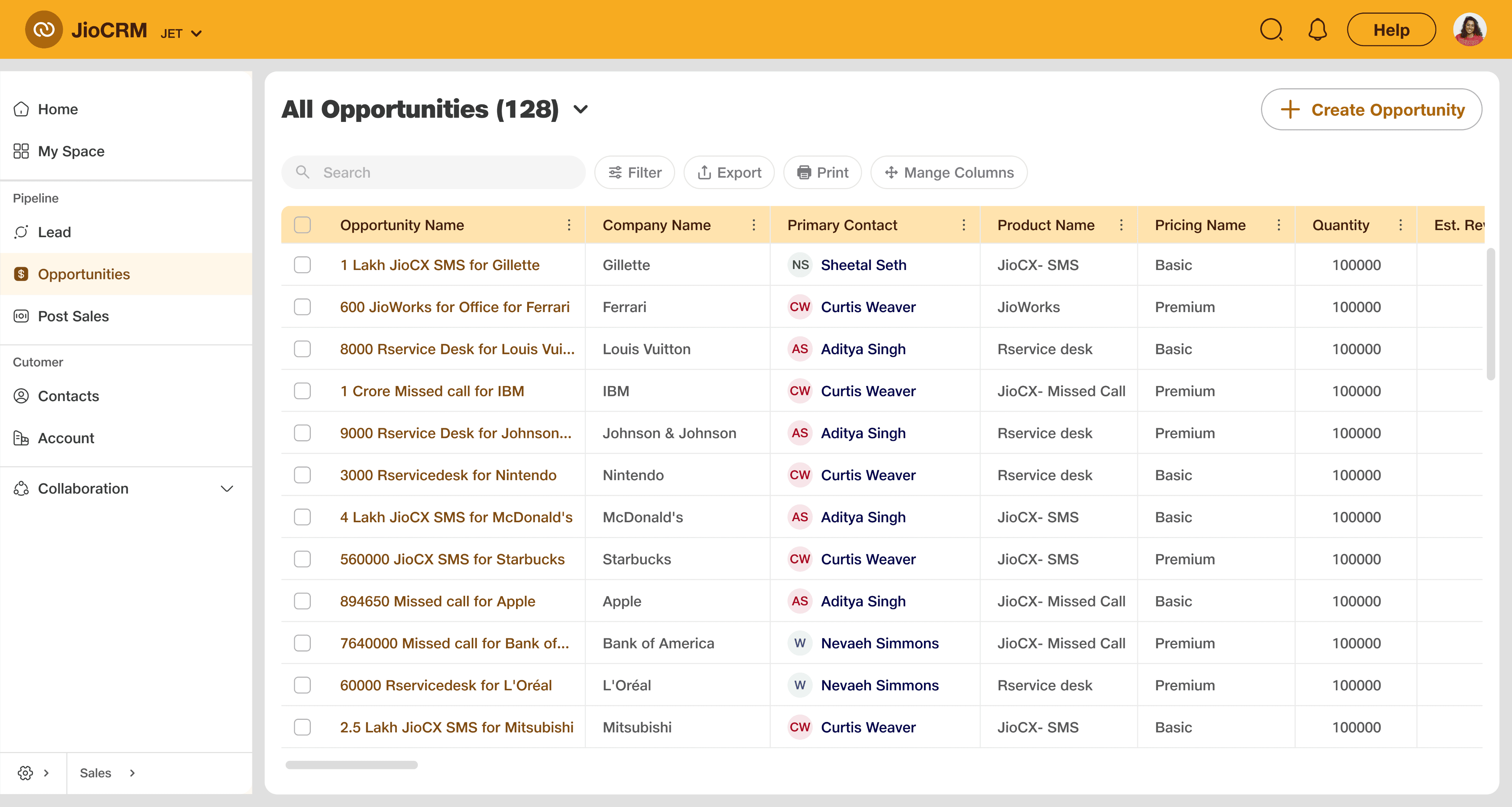
Opportunity List View
Basic architecture and structure of product was already ready, we started gathering data points which we should show on opportunity list view and opportunity detail page. After that we grouped data point and made information architecture for page.
Data Points on Opportunity Page
Opportunity Name
Opportunity Primary Contact Name
Opportunity Company Name
MEDDPICC Score
Win Probability
Opportunity Owner
CTA
- Add Note
- Add Task
- Edit
- Add Meeting and Call (Optional)
- CTA for Opportunity Won (Optional)
Summary
Activity
Task List
Noted List
MEDDPICC Information
General Information
Topic Name
Product Name
Pricing Name
Quanity
Tenure
Tax
Discount
Contact Info
Contact Name
Contact Number
Designation
Role
Account Info
Account Name
Website
Address
Point of Contact
Phone Number
MEDDPICC Fields
Decision Process
Decision Criteria
Paper Flow
Pain Points
Metrics
Competitors
After this I made few wireframes to accommodate this information in a opportunity detail view page. Two of them I am showing below.
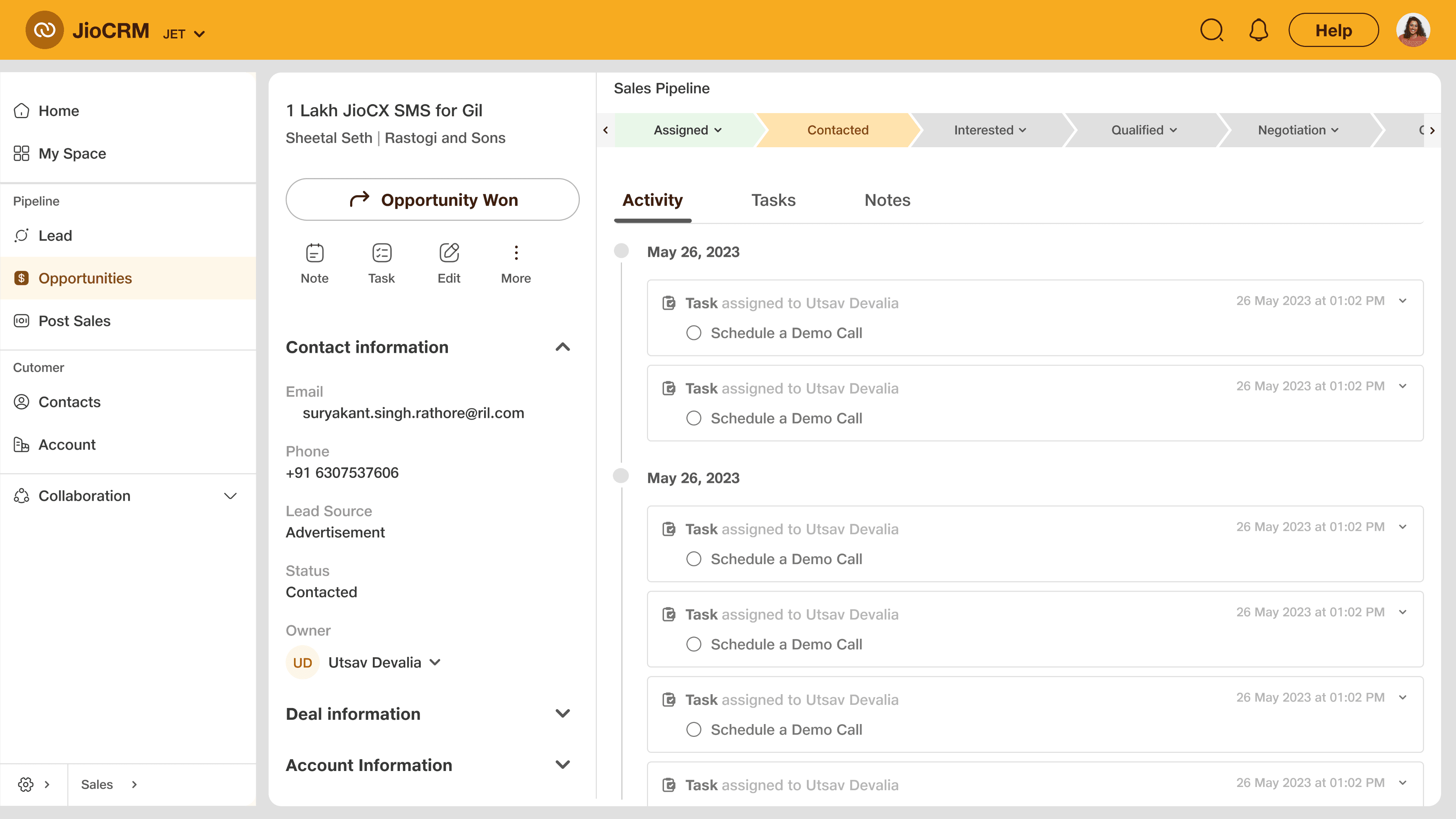
Iteration 1
Structure of Page is very clear
Less used
information taking
larger screen
space
Too many CTA’s in one place
Important information
hidden under accordion.
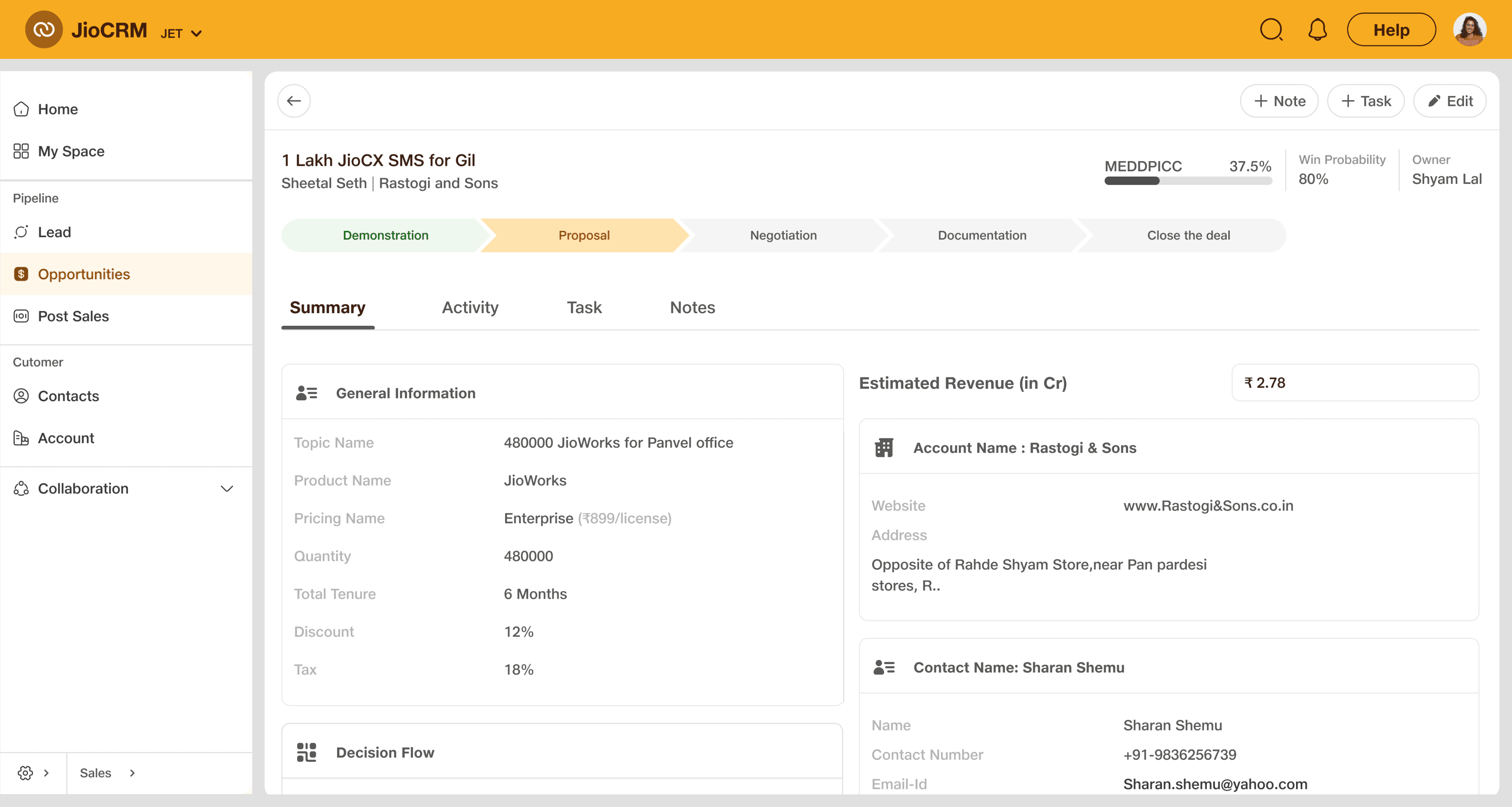
Iteration 2
All Important information
shown directly
Only one place to
edit whole
information
Page Contains all datapoints with correct hierarchy
Wireframe 2 seems more appropriate to go forward because it is more visually clear. There are some hierarchy issue in information card. Also, there is lot of information on this page but there is only one edit button. All these information will not be available in one go, so users have to add multiple time.(Rewrite)
Contact Name: Sharan Shemu
Name
Sharan Shemu
Contact Number
+91-9836256739
Email-Id
Sharan.shemu@yahoo.com
Designation
Manager
Role
Buyer
www.linkedin/rudra@co.in
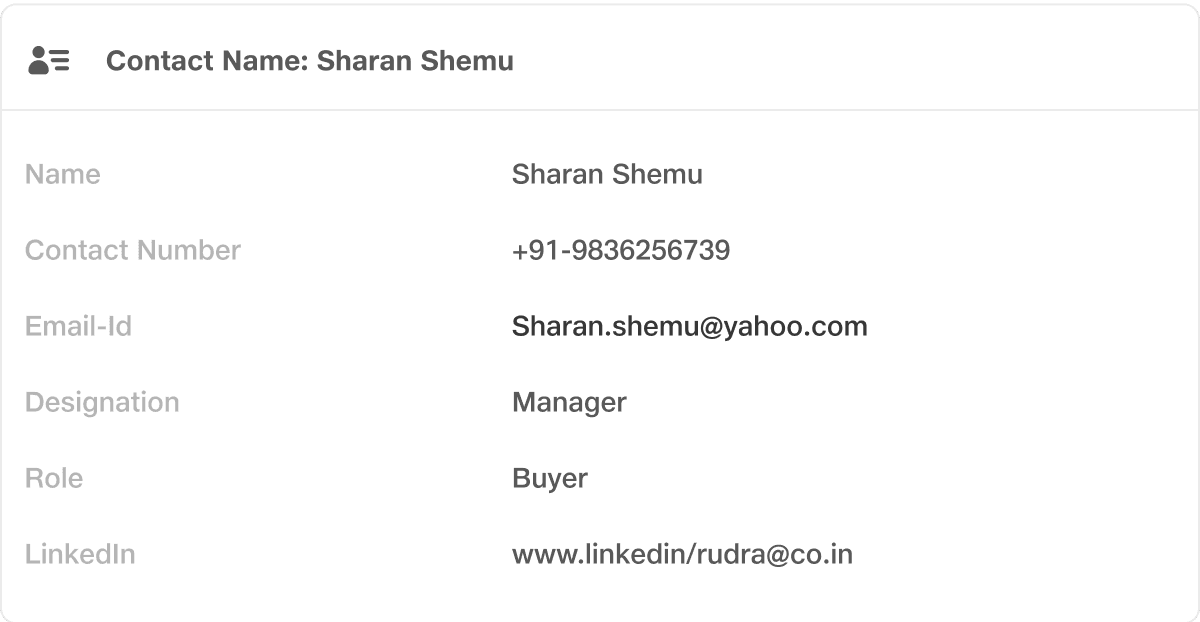
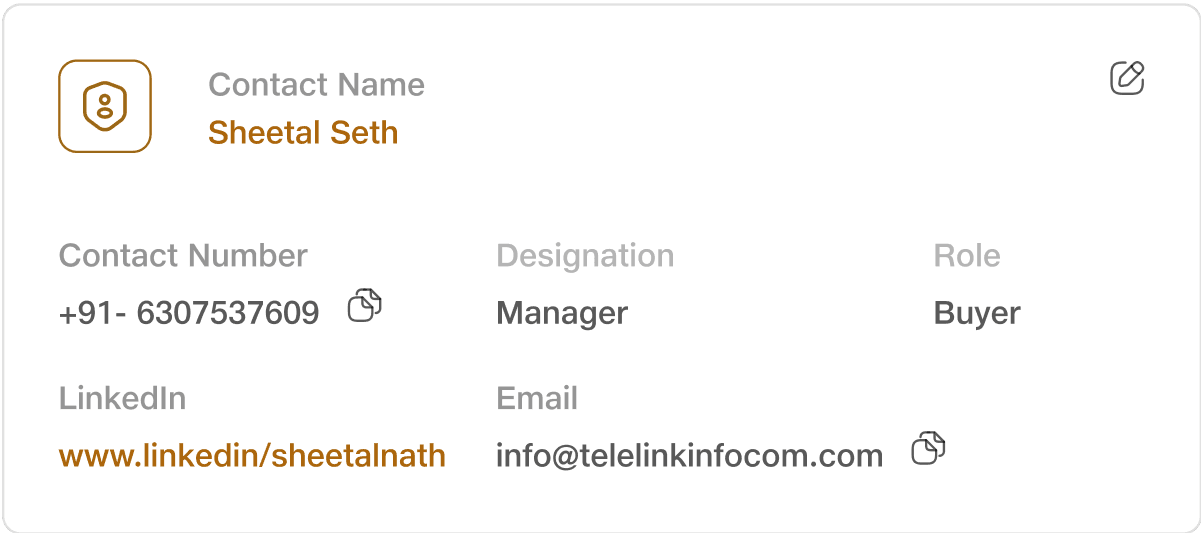
Reading different information is tough
because user have to focus. Also, editing
is not possible in this card.
Edit button to edit information on card
For copying Email id
Earlier Iteration
Final Version
Making all cards in this way , I made the final opportunity detail view page.
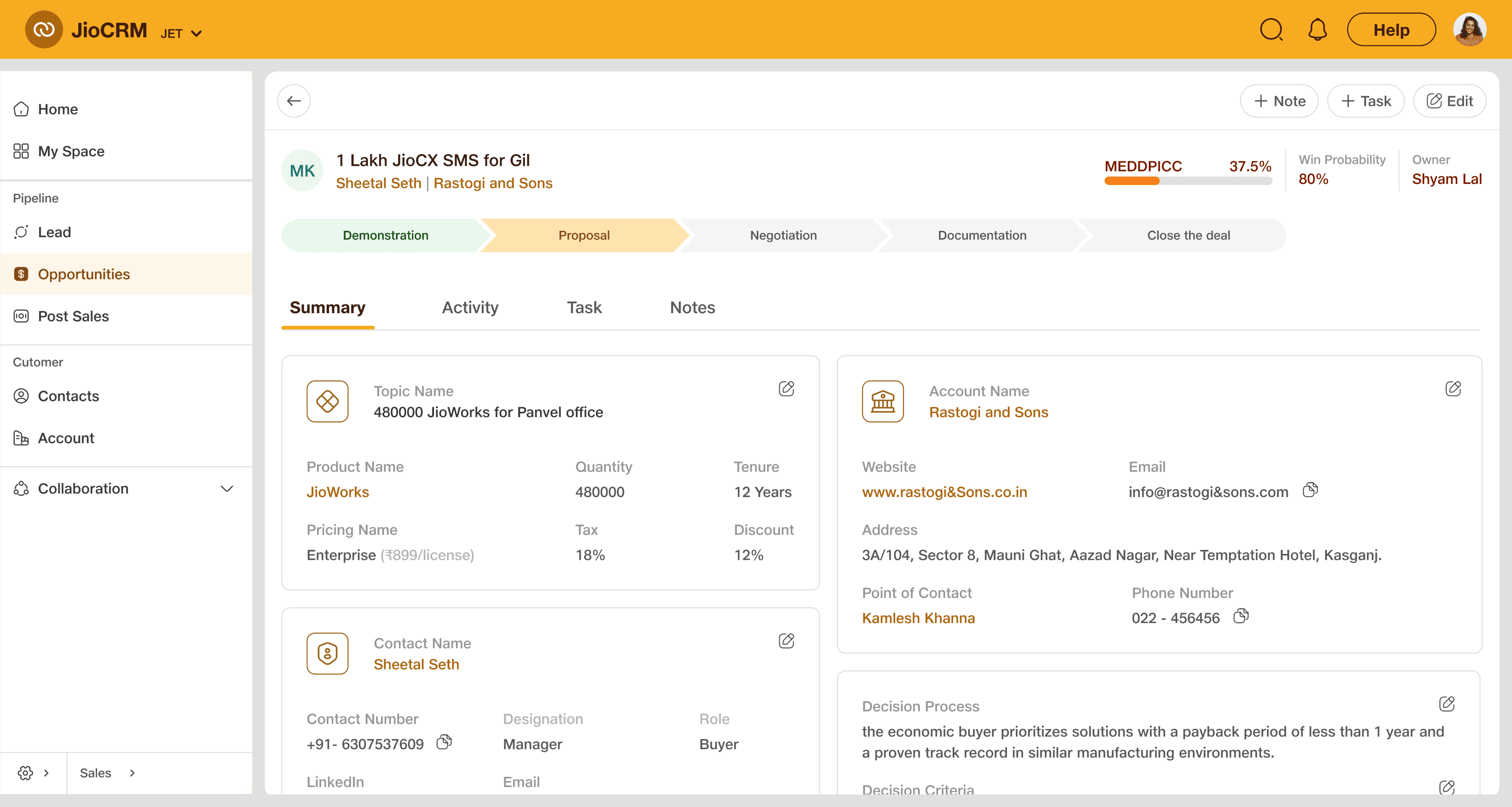
Opportunity Detail View
Solution 2
Combining Stage Management and Sales Playbook
CRM platforms should be really flexible so they can cater and cover broad use cases. Now we need some place in JioCRM where user can manage stages as well as define how salespeople should operate.
Stage Management:- The whole sales process is divided into few steps called Stages. These stages make a sales funnel where one marketing qualified lead enters from start and get converted to a customer in the end.
Sales Playbook:- Sales playbook can be best understood as standard operating procedures formulated by higher sales management so that salespersons can effectively use their time while interacting with a lead. Playbook, when implemented in a sales CRM, typically suggests next steps to which a salesperson should take to convert a lead into opportunity and ultimately into a customer.
Lead
Opportunity
Post Sales
After
Qualification
After
Winning
Lead
Opportunity
Post Sales
After
Qualification
After
Winning
What problems are we trying to solve?
Salespeople are not filling information properly because of this organisations are loosing valuable data.
There are no guidance for sales people to convert a lead into opportunity and opportunity into customer.
User Pain Points
Sales Representative
Forms are too long and there are too many fields and salespeople don't enjoy filling these up.
There are not enough nudges which will prompt salespeople to fill the information.
Sales Management
No control and visibility over how salespeople handle leads and opportunity.
No place in platform to create and edit sales playbook and stages.
How might we?
How might we nudge salespeople to enter information in JioCRM and help them in their work?
How might we enable sales management and admins to implement a sales playbook in JioCRM which can help salespeople in day to day working?
Ideation
Before going further lets understand what all functionalities are there to capture customer data as well as to collaborate and record customer interaction.
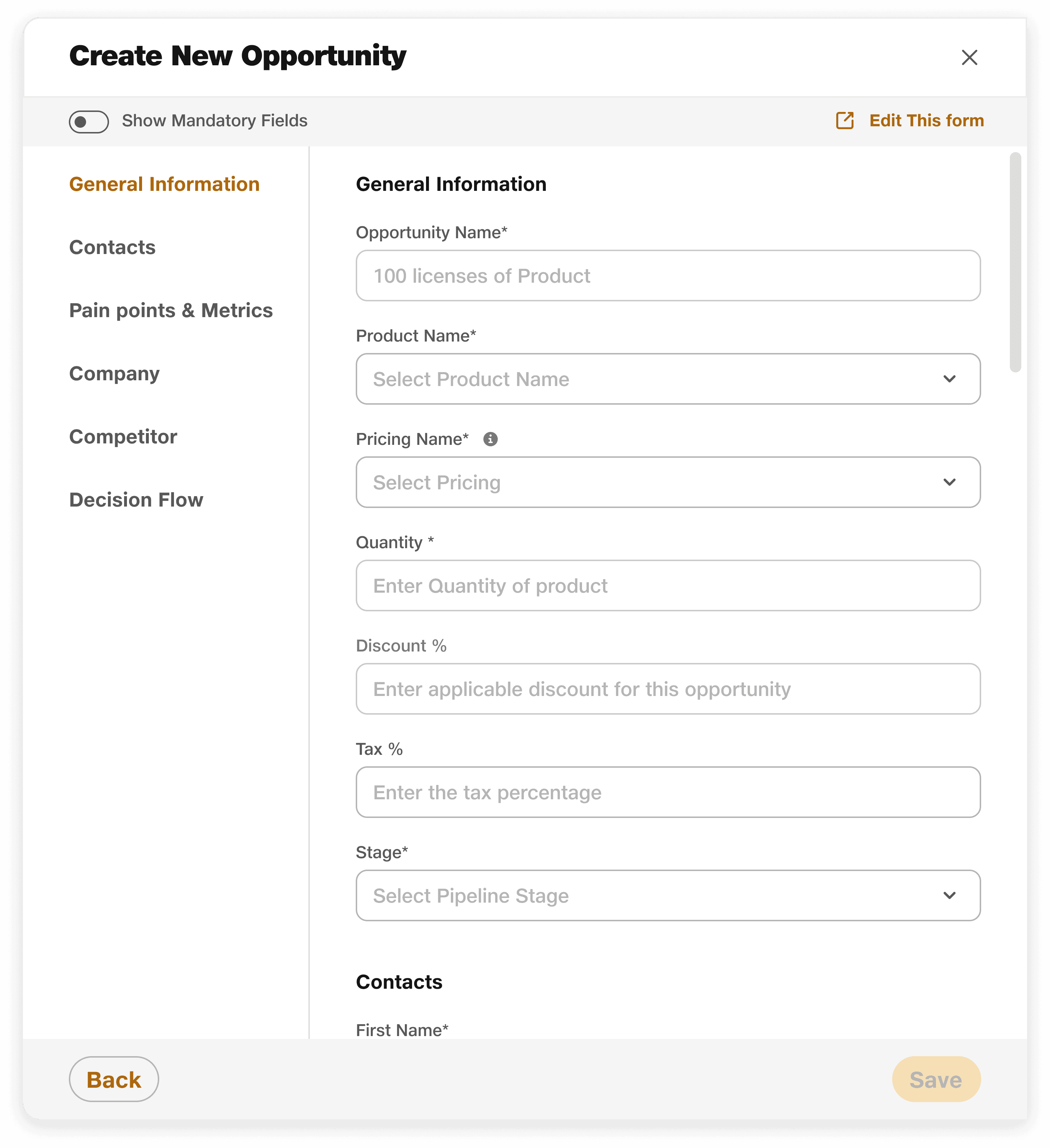
Opportunity and Lead forms which have
multiple data fields to capture but the
salespeople were not filling them
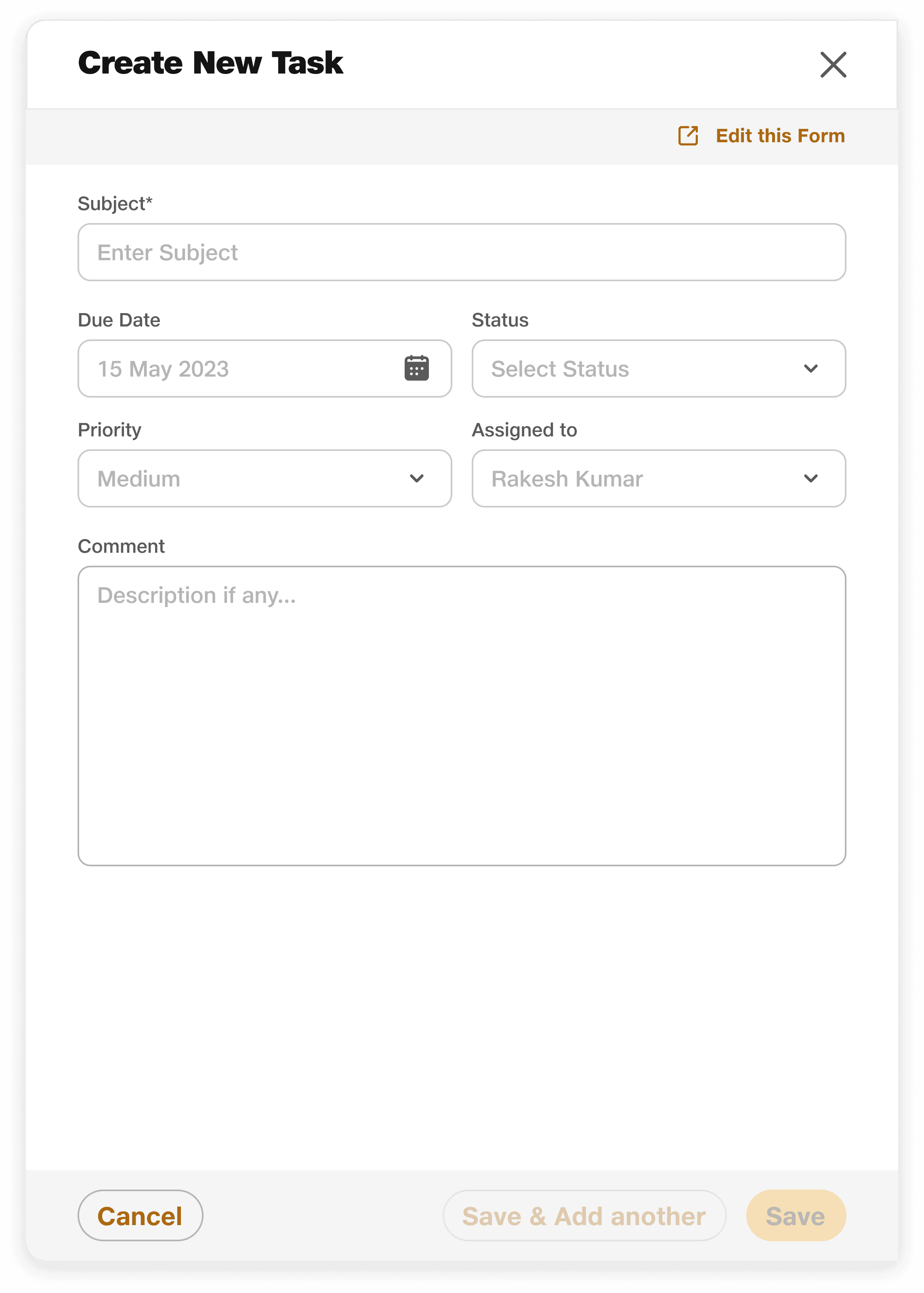
Task creation and management

Create Note along with upload
documents
Now I ideated keeping in my mind that these functionality we can use to solve user problems.
Shortlisted Ideas
We did two rounds of ideation session with product managers, designers and shortlisted ideas which are feasible and quick to implement.
Ideas for Managing Stages
Adding and editing stages
Shuffling stages
Managing different stages of lead,
opportunity and post sales stages.Managing after which stage the lead
should get qualified and opportunity
will be won.
Ideas for Sales Playbook
Connecting stages with mandatory fields, tasks and notes.
How much time left to complete the stage?
Warmness index for Leads and probability of winning for opportunities.
How much time left to close a deal?
Stage
Management
+
=
Sales
Playbook
Pipeline
Settings
Sitemap
Settings
Pipeline Settings
Lead
Opportunity
Post sales
Add Stage
Edit Stage
Delete Stage
Mandatory Field
Mandatory Task
Mandatory Notes
Final Solution
JioCRM is handling lead, opportunity and post sales in single platform thats why need to manage all stages of these respective modules in pipeline settings. After making sitemap and finalizing requirements we moved to wireframing where we tried mutiple layouts flows and came to final solution.
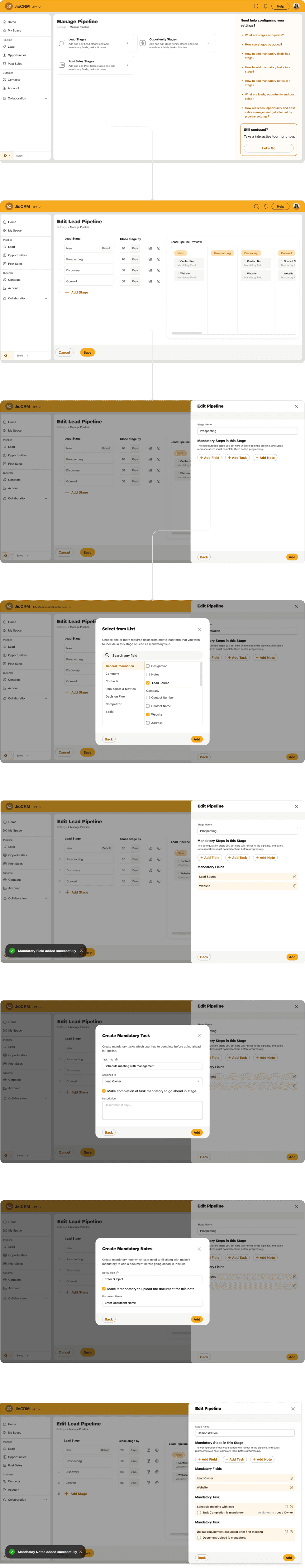
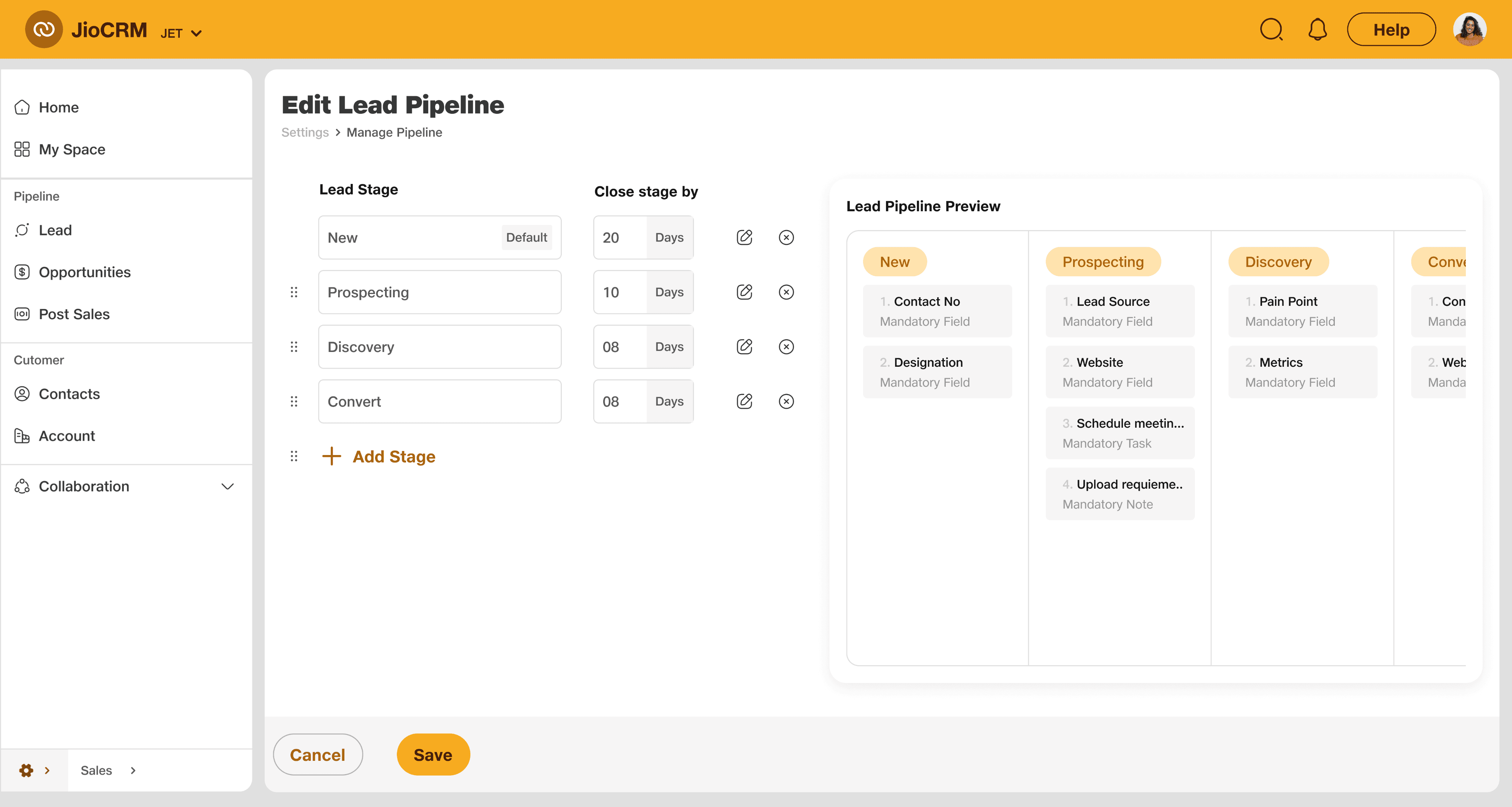
After, Admin configured above fields , tasks and notes as mandatory. Now these fields will be filled by sales reps. When sales reps will click on next stages, the system wil stop and ask to fill mandatory steps first. Same is shown in following experience.
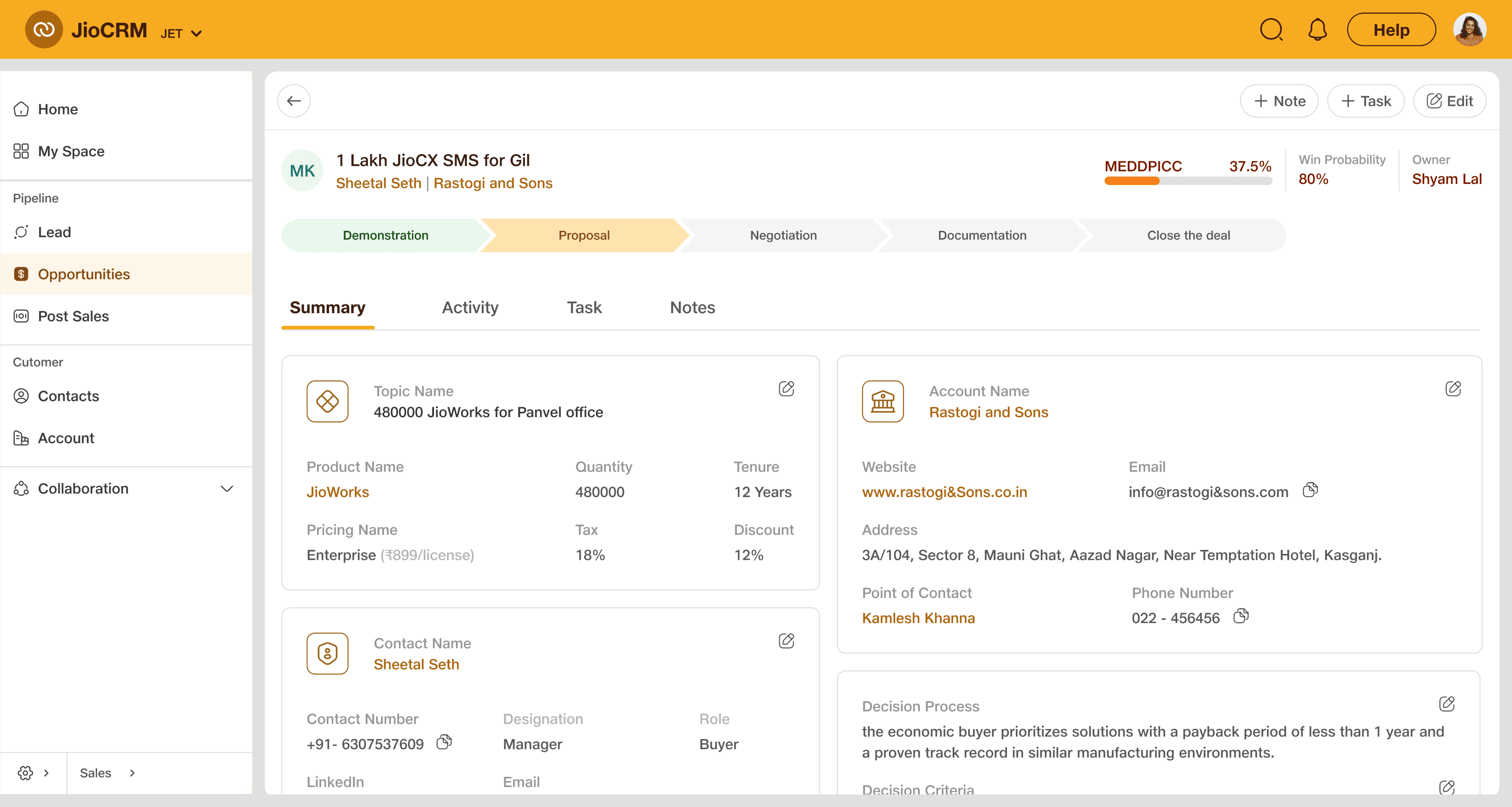
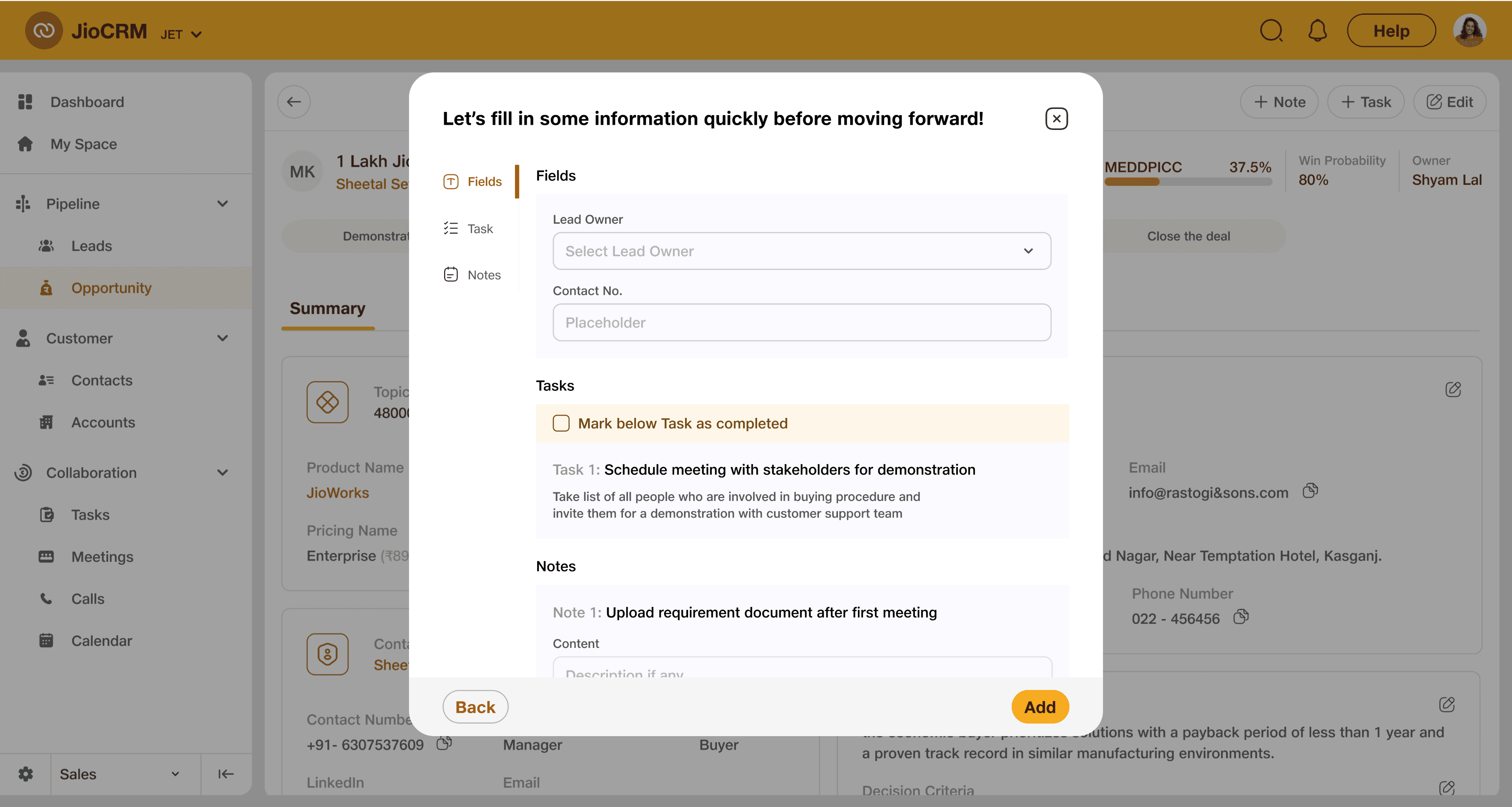
Impact
Data entry rates, data enrichment increased due to these features.
Number of interaction logged also increased.
Sales management and admins were able to implement sales process in JioCRM.