Bridging Imagination and Tech to Elevate Learning: Empowering Tech-Savvy learners with Prayog
Dive into an innovative learning experience where AI and AR unite to unlock creative potential. Prayog is gateway to a world of interactive, imaginative projects, designed to ignite your curiosity and enhance your knowledge.
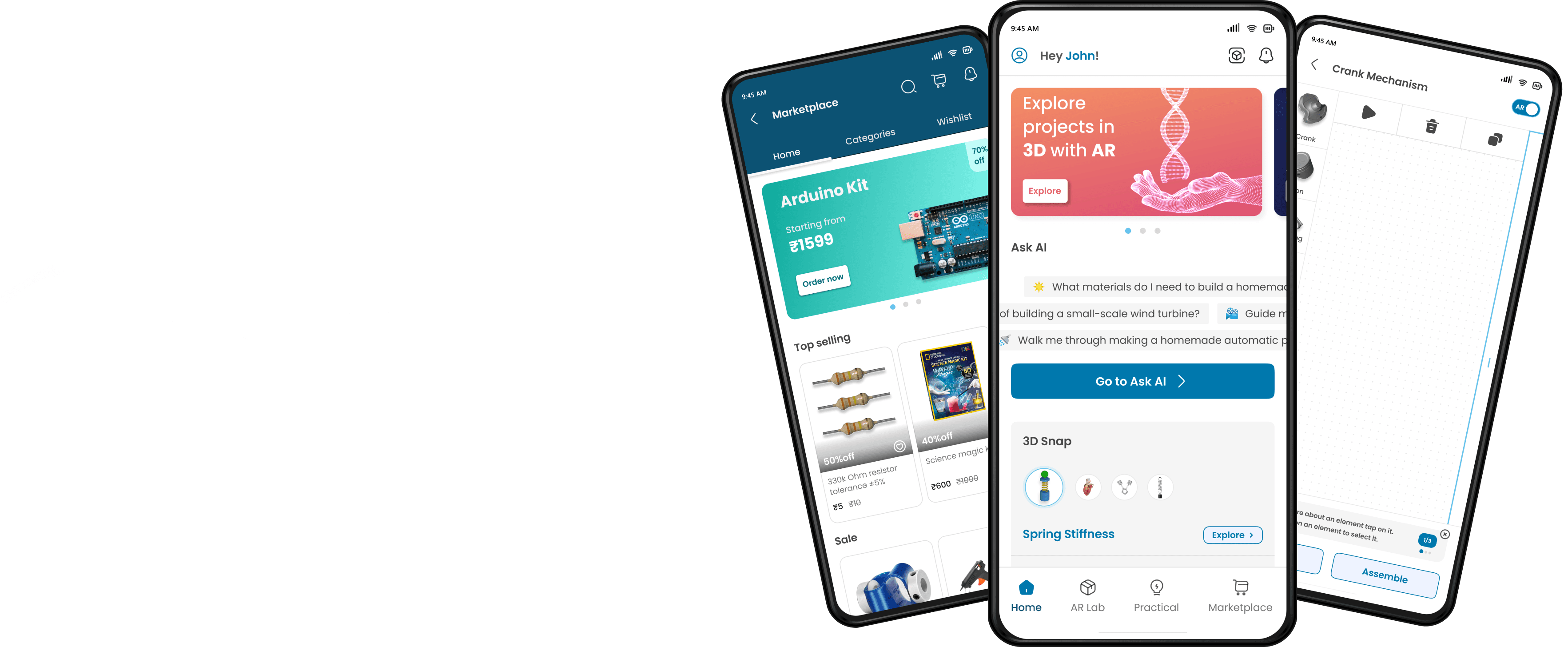
Introduction
From material Dilemmas to Prayog: Navigating Challenges in building science and engineering Project
In my first year of engineering, like any student, I wanted to find the right project for my tech fest. So, a friend and I chose to build a drone. But, as we started, we faced many options and got confused about which drone to make. Finally, we decided to build a quadcopter.
After extensive research, countless hours on Google and YouTube, and the often-hectic process of sourcing materials, we successfully assembled the structure of our quadcopter. But the critical decision of choosing the right battery presented a dilemma. Opting for a smaller, lightweight battery would enhance manoeuvrability but severely limit flight time, while a heavier battery would compromise the system's agility. It was clear that we were grappling with these challenges due to a lack of proper guidance.
Upon joining Jio, I decided to delve deeper into this issue. I began engaging with students from various academic backgrounds, ranging from secondary school to higher education, including engineering and medical fields. During these conversations, I discovered that many shared the same problems I had encountered during my engineering project. This realization became the starting point for Prayog.
Defining Target User
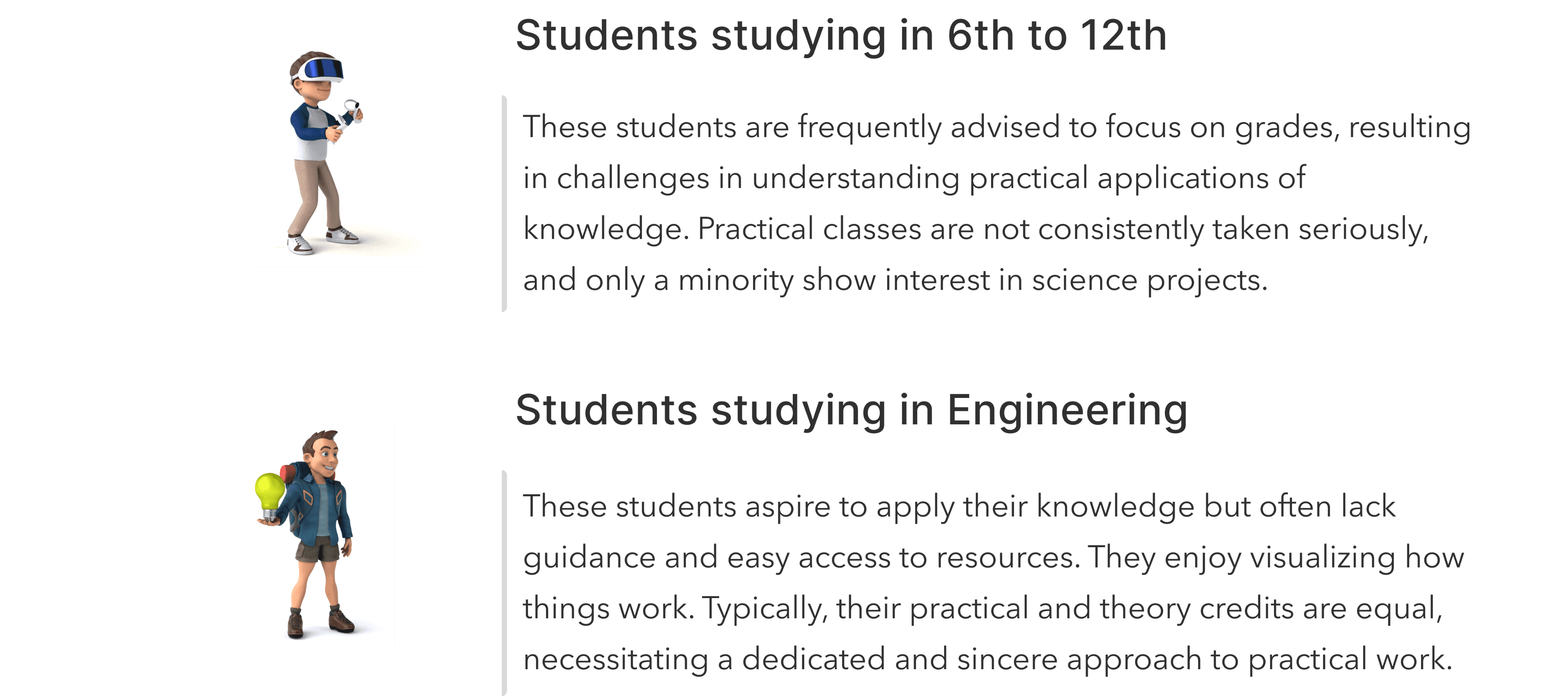
User Reasearch Insights
We did primary and secondary research to learn more about user problems and empathise with them. Here are some insights from user research-
Students don’t realise importance of doing practical. They do it just because they are asked to do it.
Engineering students study different machines and motions form text book. They lack imagination how they work in real world. This problem is also present amongst 11th and 12th class students
Finding and buying right things for a project or model is a very tedious process.
Finding what to build and how to build is very easy because of google and AI platforms. But getting guidance in between is scarce.
To solve this problem, we have an AR lab in our product, Prayog. It is a virtual lab where students can perform, make, and visualize projects of their choice. It presents an array of options to students to get their desired projects.
1. Projects with the help of AR
Students who are curious and want to learn by doing, face two main challenges
Project Dilemmas: Students pursuing science and engineering education are frequently required to undertake various projects throughout their academic journey. This includes assignments in the latter part of the 11th and 12th grades and final-year engineering projects. Some students also choose to create science models and engage in project work.
A common challenge arises in all these scenarios - deciding what to build. Individuals often turn to platforms like Google or YouTube for project ideas but encounter difficulties visualizing the projects and multi-domain knowledge. Even if they find project ideas, they often need more step-by-step guidance and information on acquiring the necessary materials.
Lack of visualization and guidance: Students and tech-savvy learners often encounter numerous aspects of daily life that ignite their curiosity. Still, they need more precise knowledge about them and how these elements can be applied to their projects. Furthermore, confusion can arise during their projects or experiments regarding the appropriate actions to take with specific components.
To design a versatile platform that caters to students' diverse project needs, fosters improved visualisation skills and enhances their practical knowledge.
User gets a idea to make a project.
Searches about it on Google.
Gets a brief idea but unable to visualize it.
Leaves the pursuit of building project.
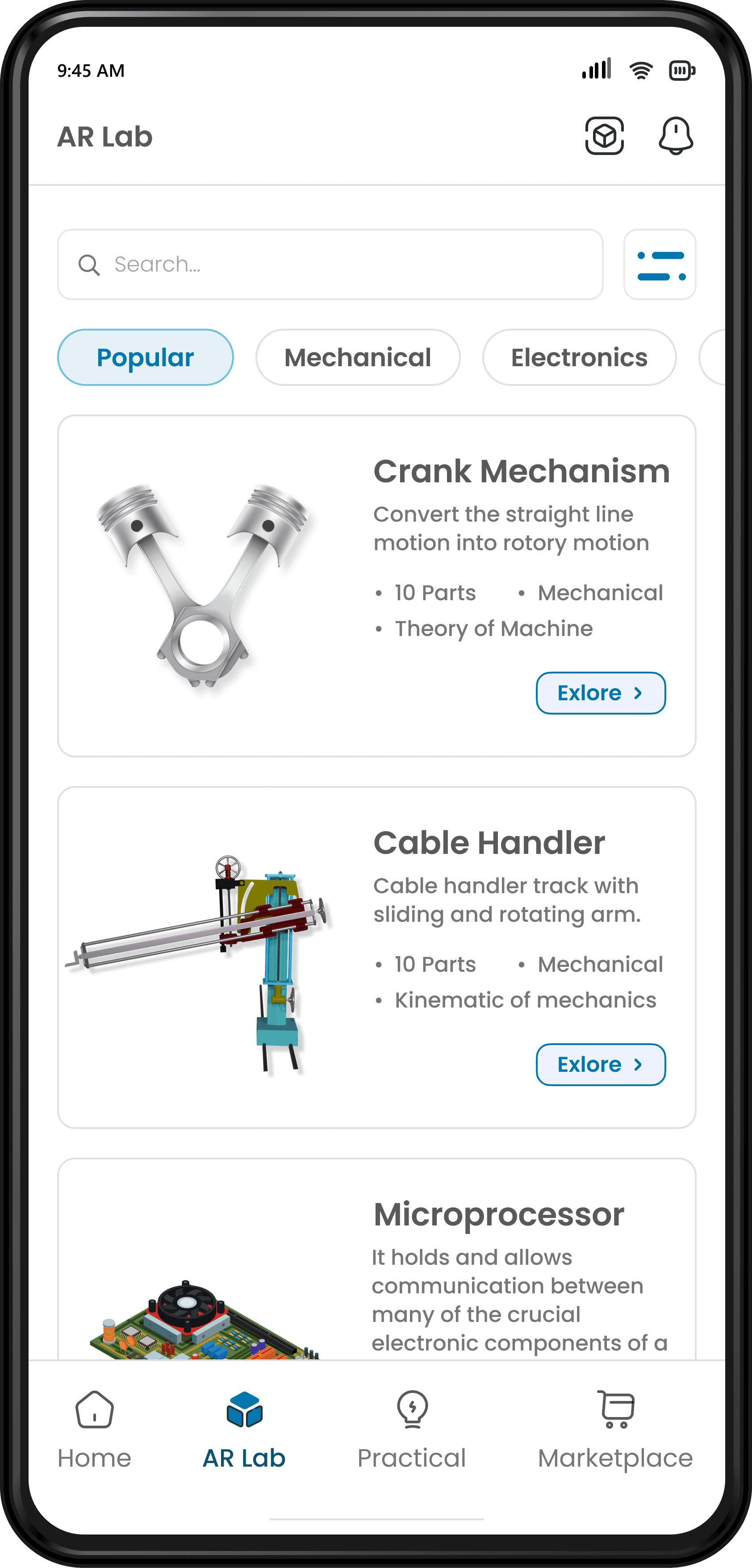
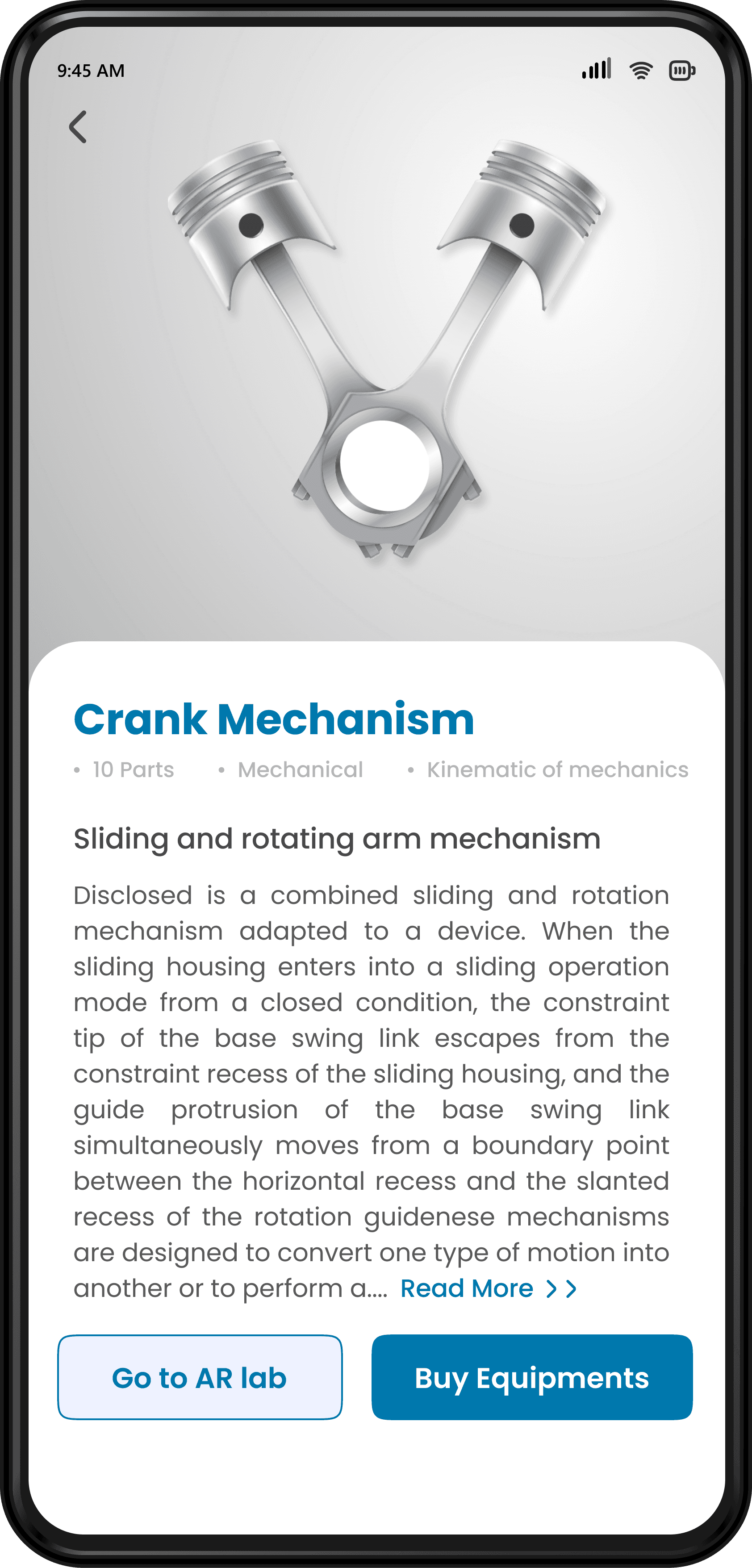
AR Lab
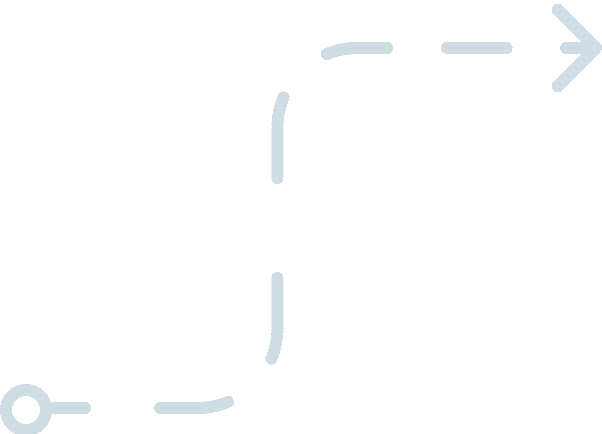

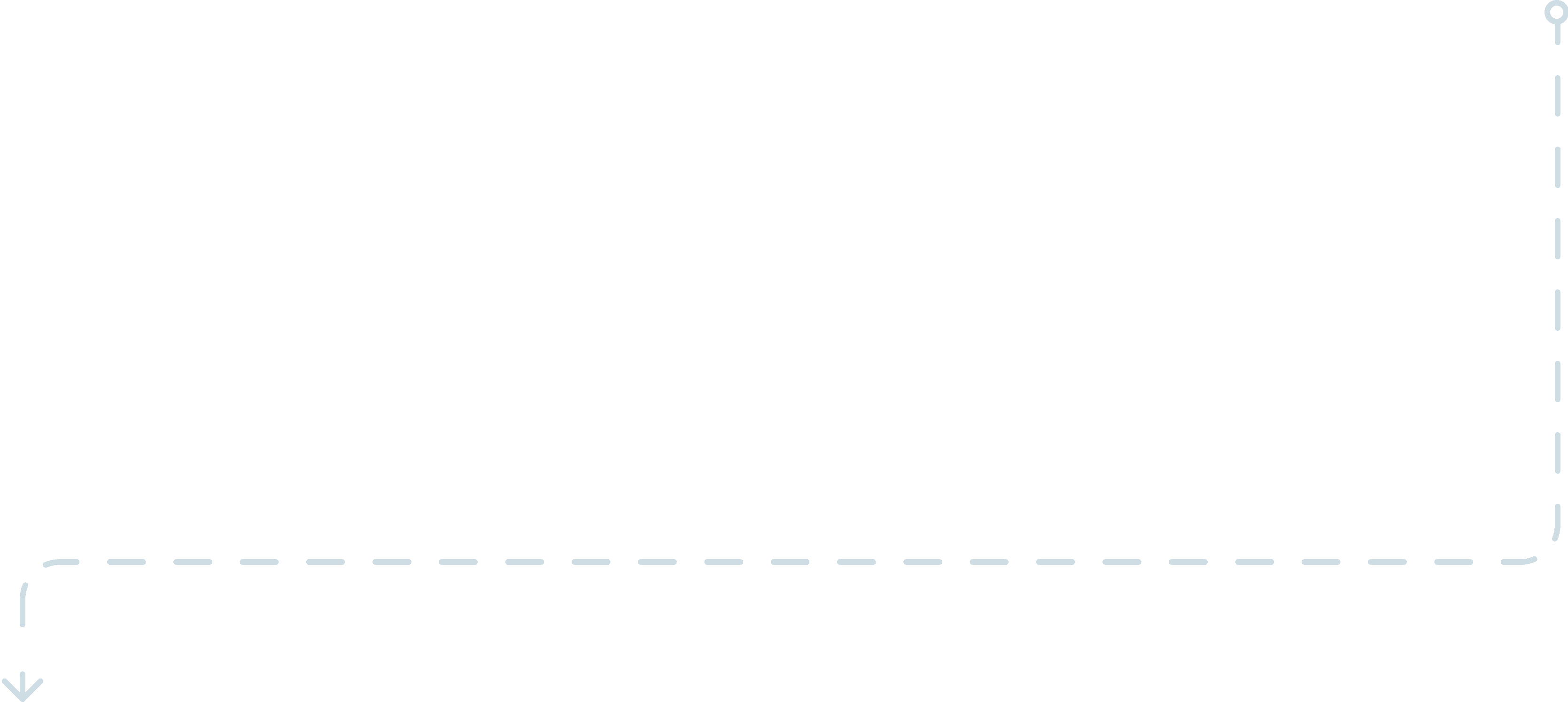
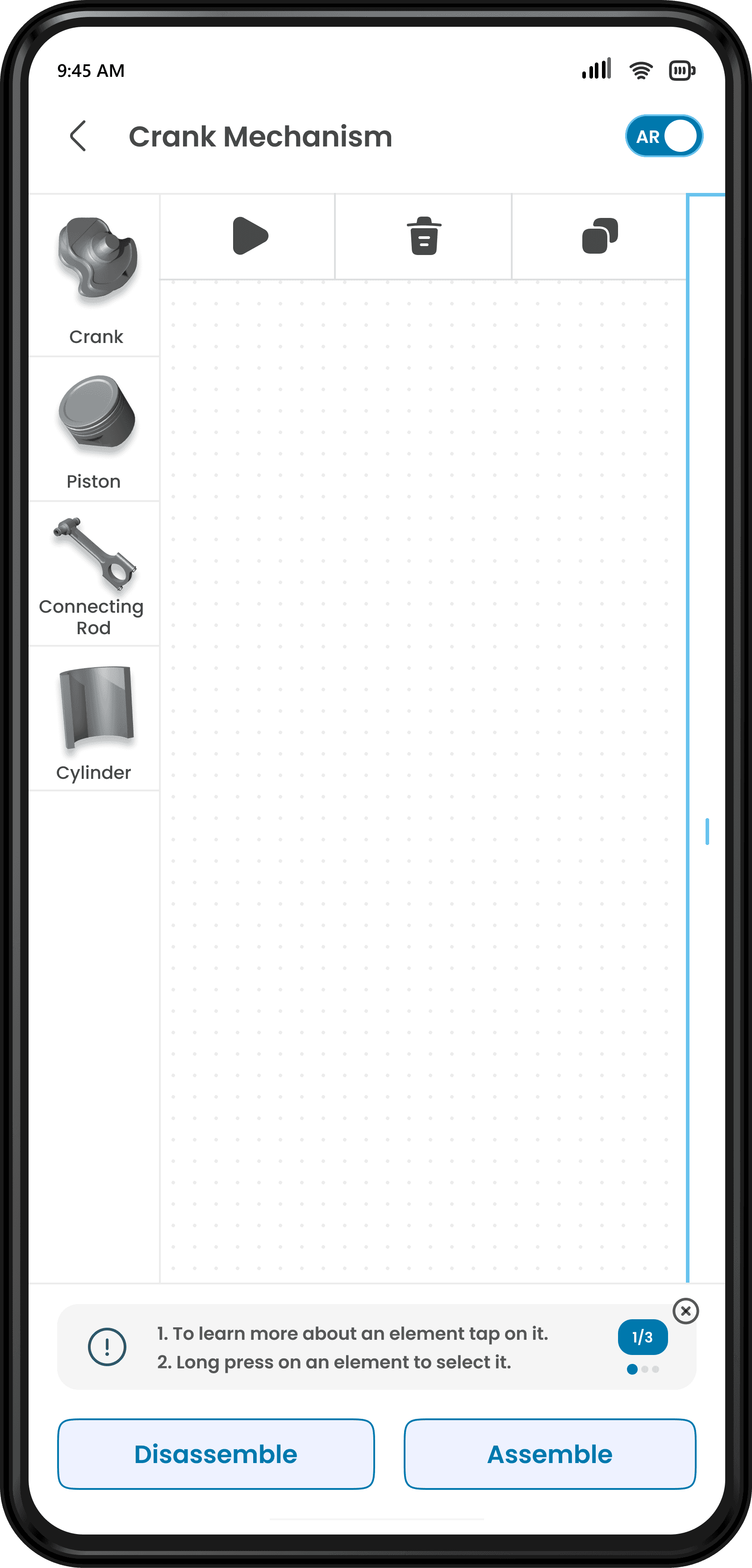
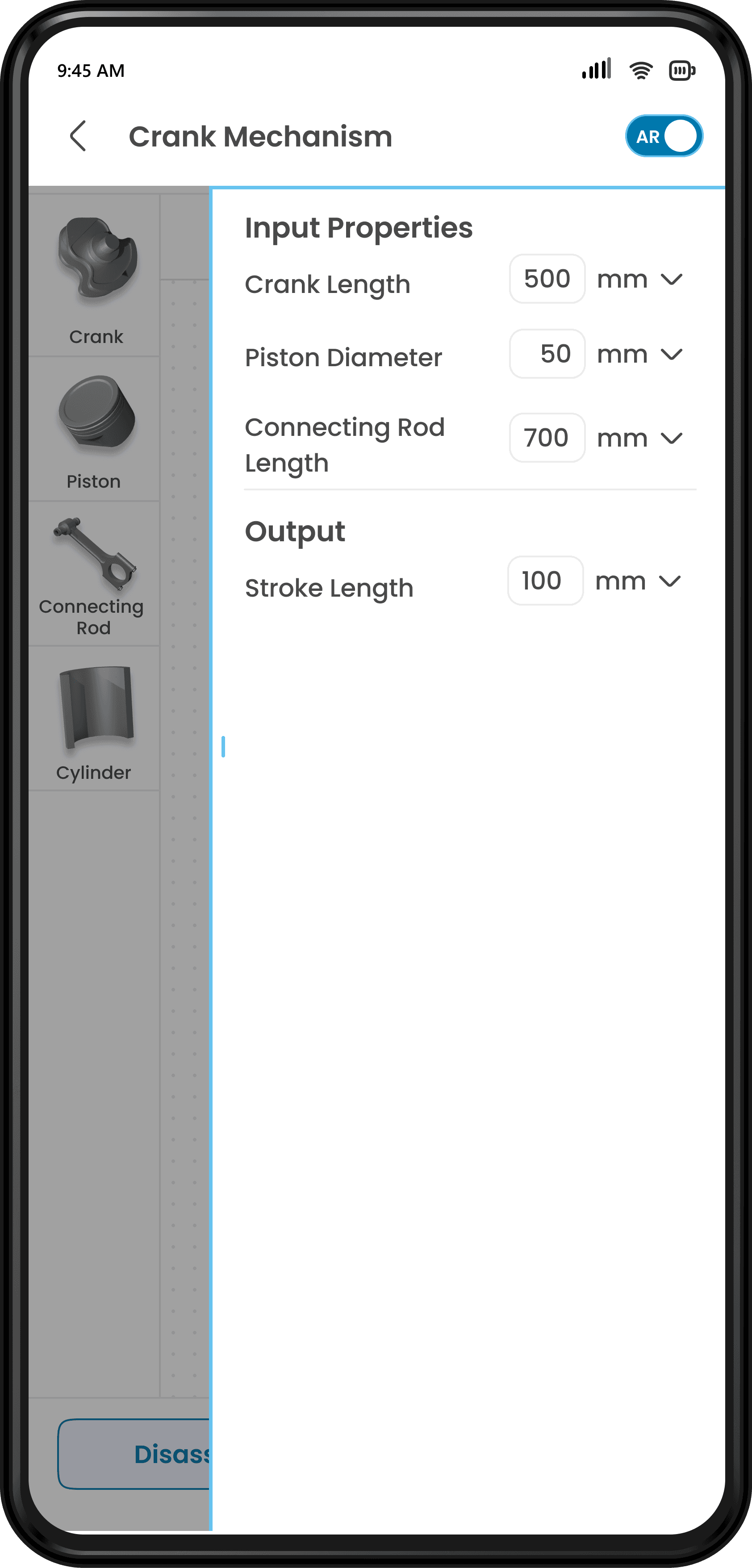
To Jump between Canvas mode and AR mode
Action Group
Project property drawer to generate readings.
Input properties entered then output properties
come
Elements of a project
Canvas where AR surface come and project happen
contextual help section
Contexual Action button. Comes according to project .
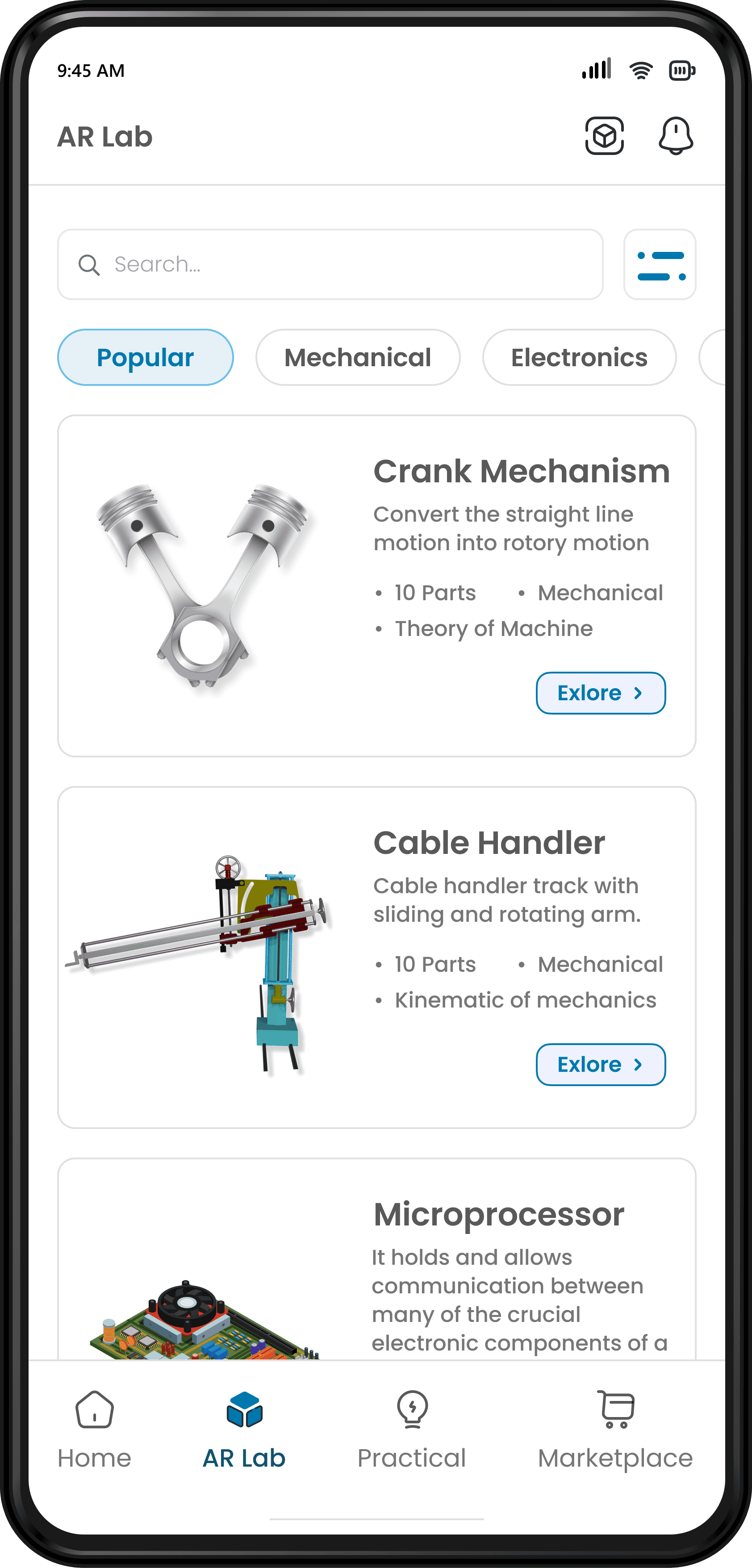
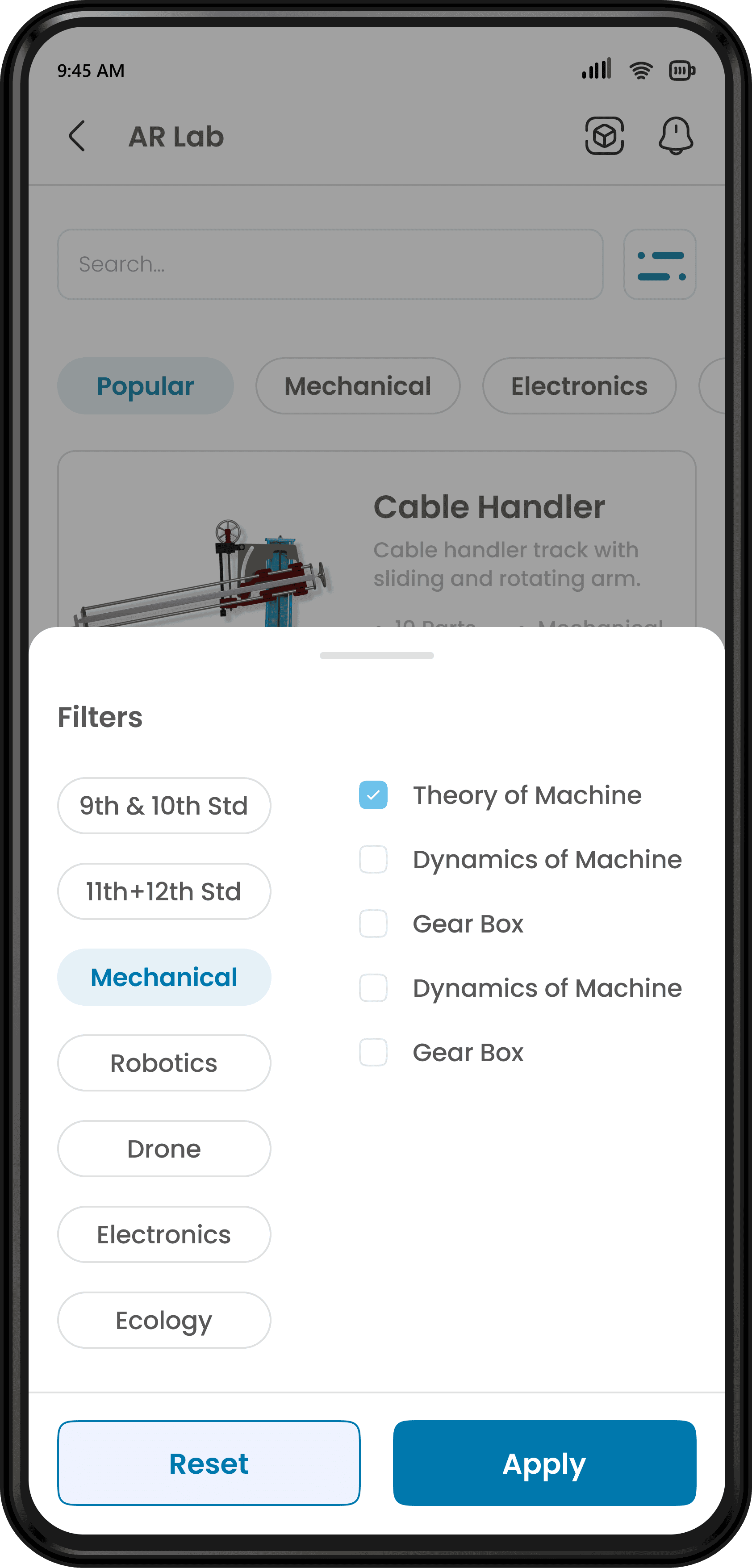
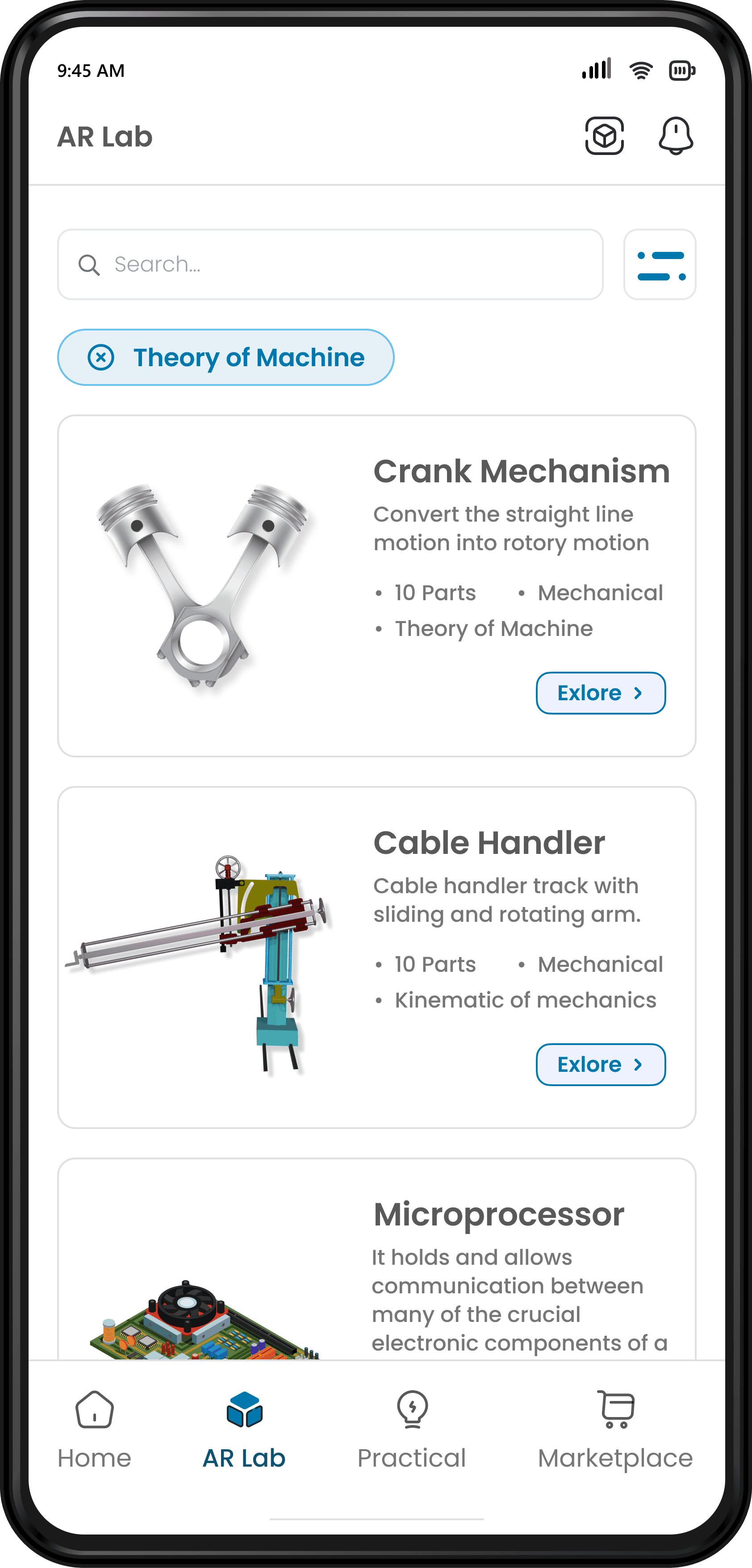
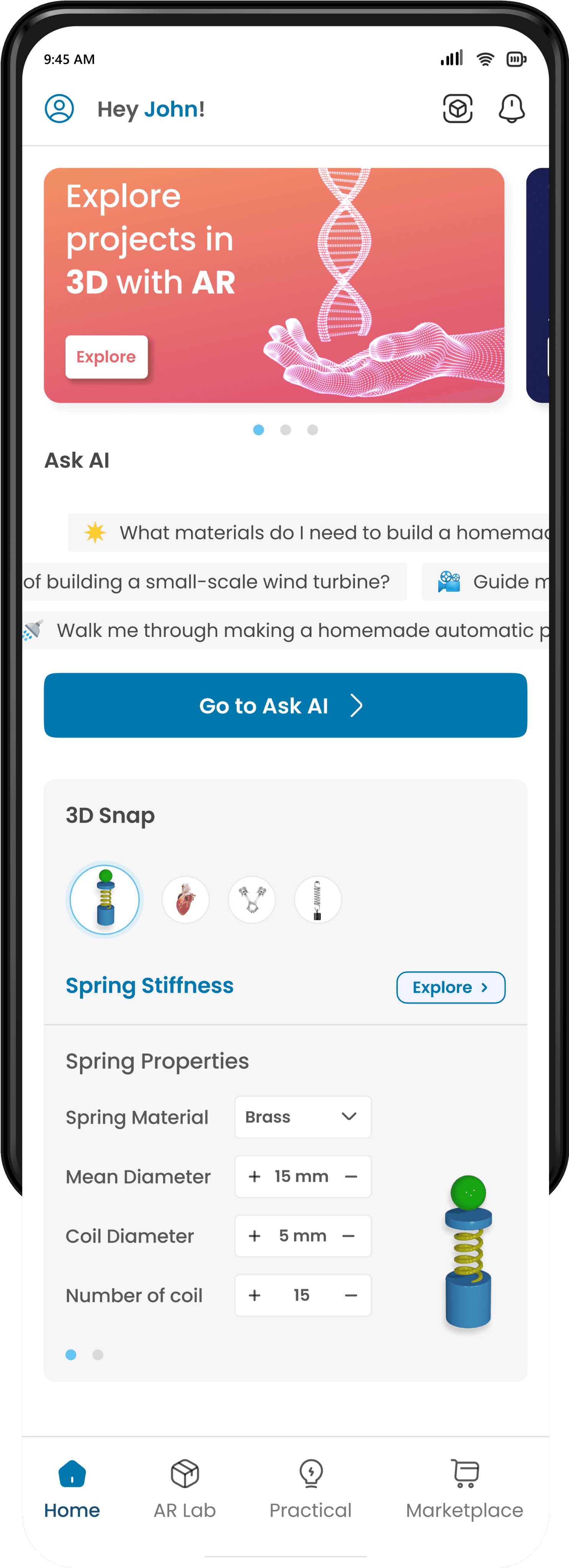
User can searach and apply filters to find their desired projects.
In our daily lives, students often come across a wide array of objects and items that pique their curiosity. Whether it's a safety pin or a complex microwave, a simple drawing of a heart in a notebook or a fresh pomegranate on the kitchen table, some students always want to know more about them.
In Prayog, users can seamlessly scan nearly any object and instantly visualize it through augmented reality (AR). With just a single click, they can unlock a wealth of information about the object, from its properties to the materials used in it and its various components.
After this, the user can also convert the scanned images into a 3D object.
Scan
The widget section on the home page aims to captivate users with 3D elements and bridge the gap between theoretical knowledge
learned in class and real-world applications. The widgets are adaptable to different student levels, providing the opportunity to
engage in hands-on learning. By interacting with these widgets, users can gain practical insights and a deeper understanding of
concepts in action, making the learning experience more interactive and relatable.
Widget
2. Ask anything to Ask AI
Students have to perform predetermined practicals in various courses. These practicals are designed for students to learn the application of theoretical knowledge.
The problem is that it's just another task for students. They take theory and practicals separately. This is primarily because neither practical nor theoretical courses make them curious about the application of knowledge.
Clicking on chevron

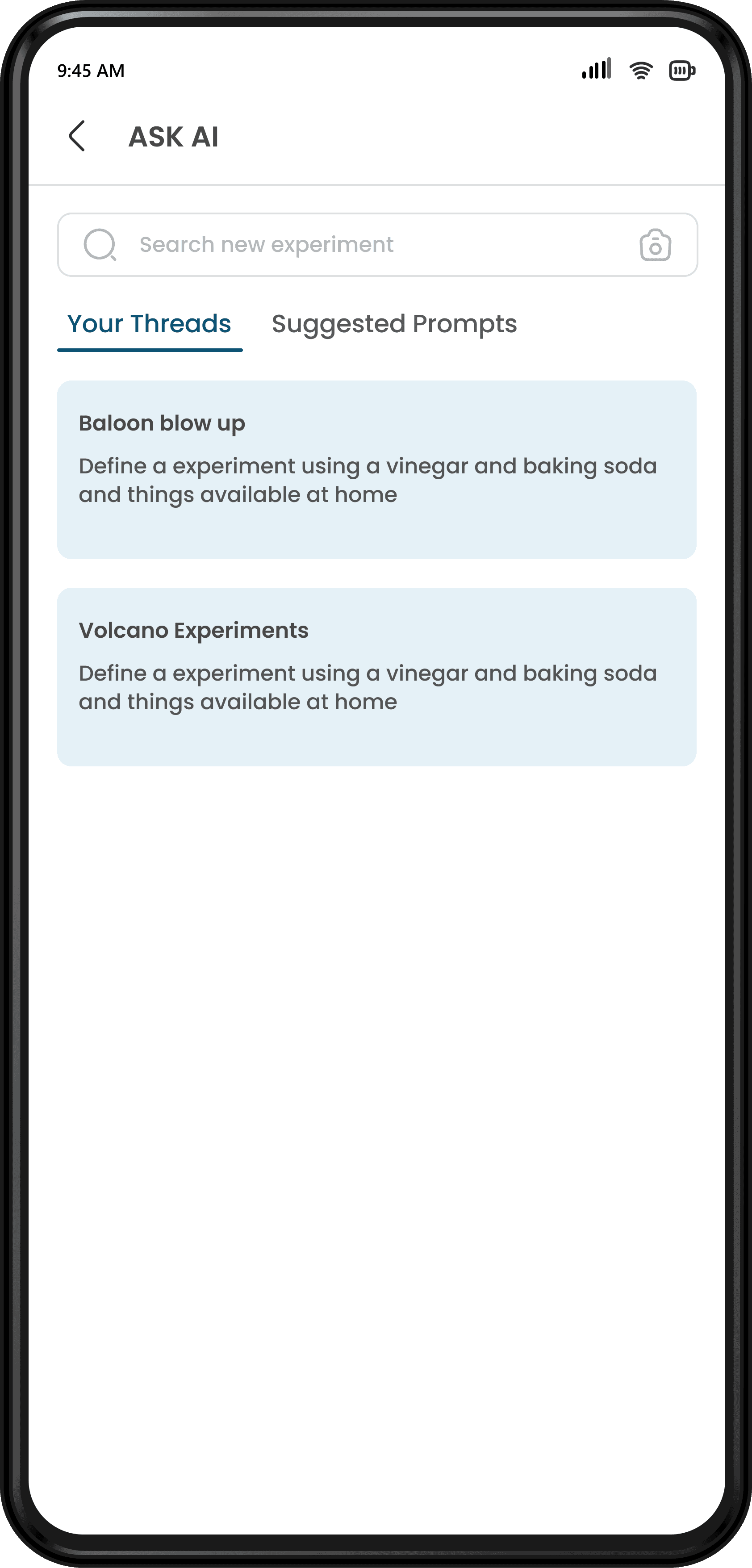
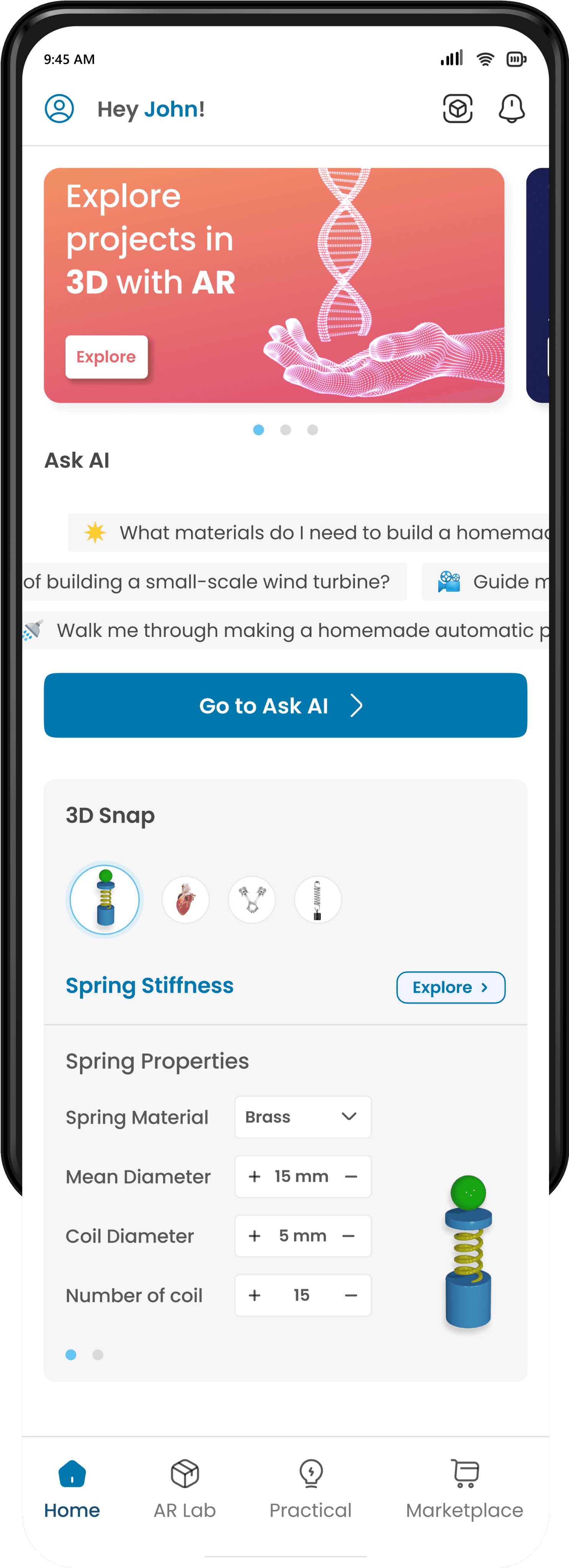
AI response for 10+2 student
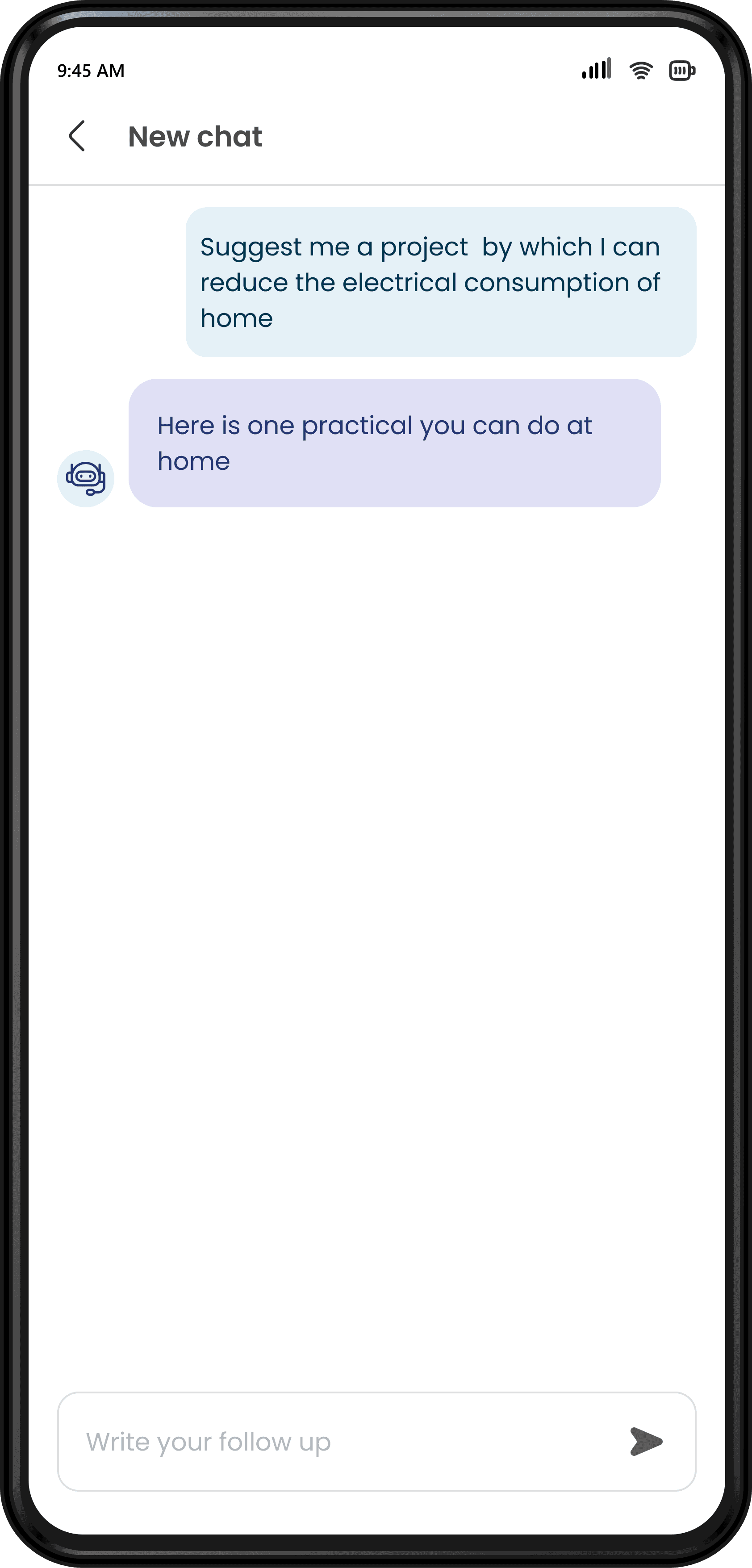
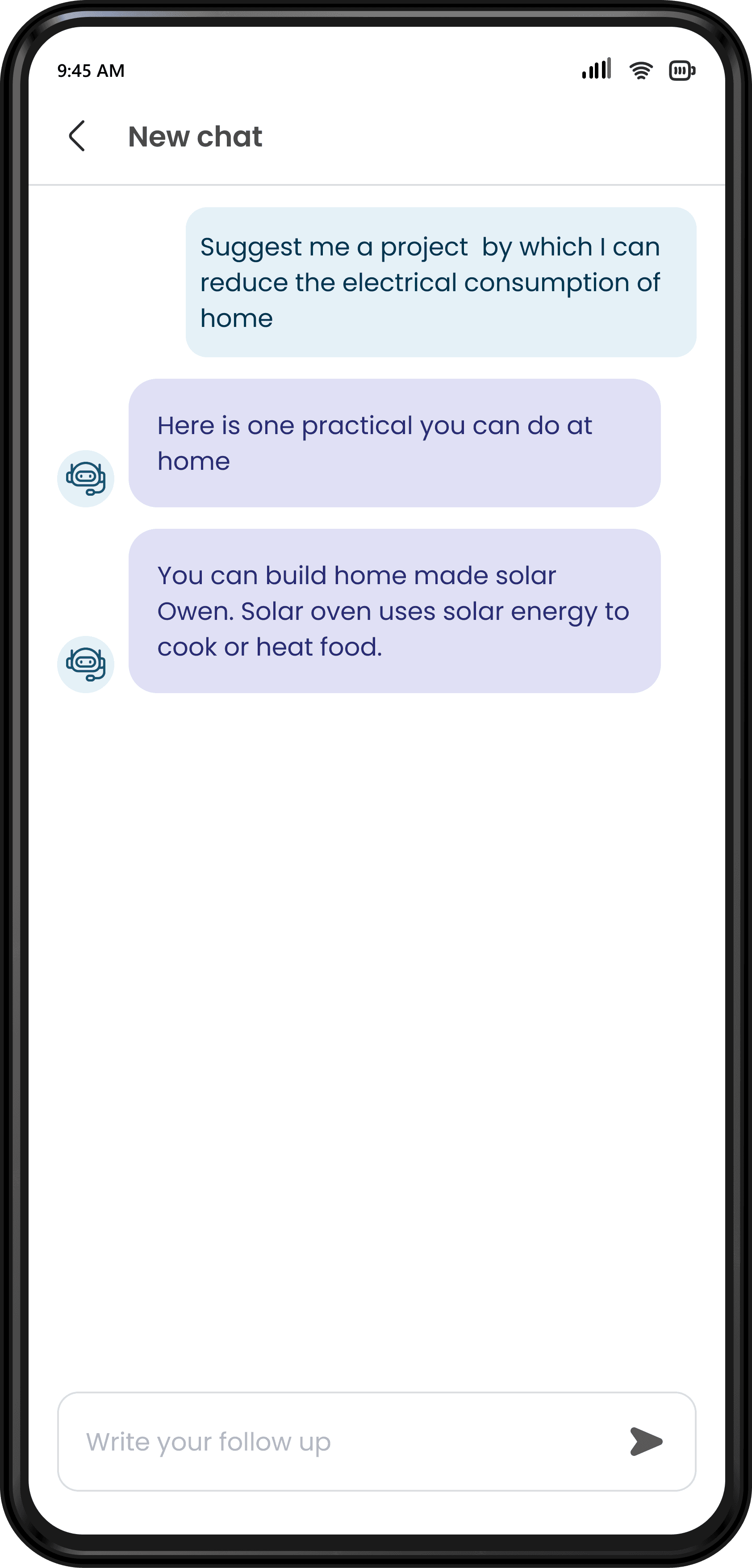
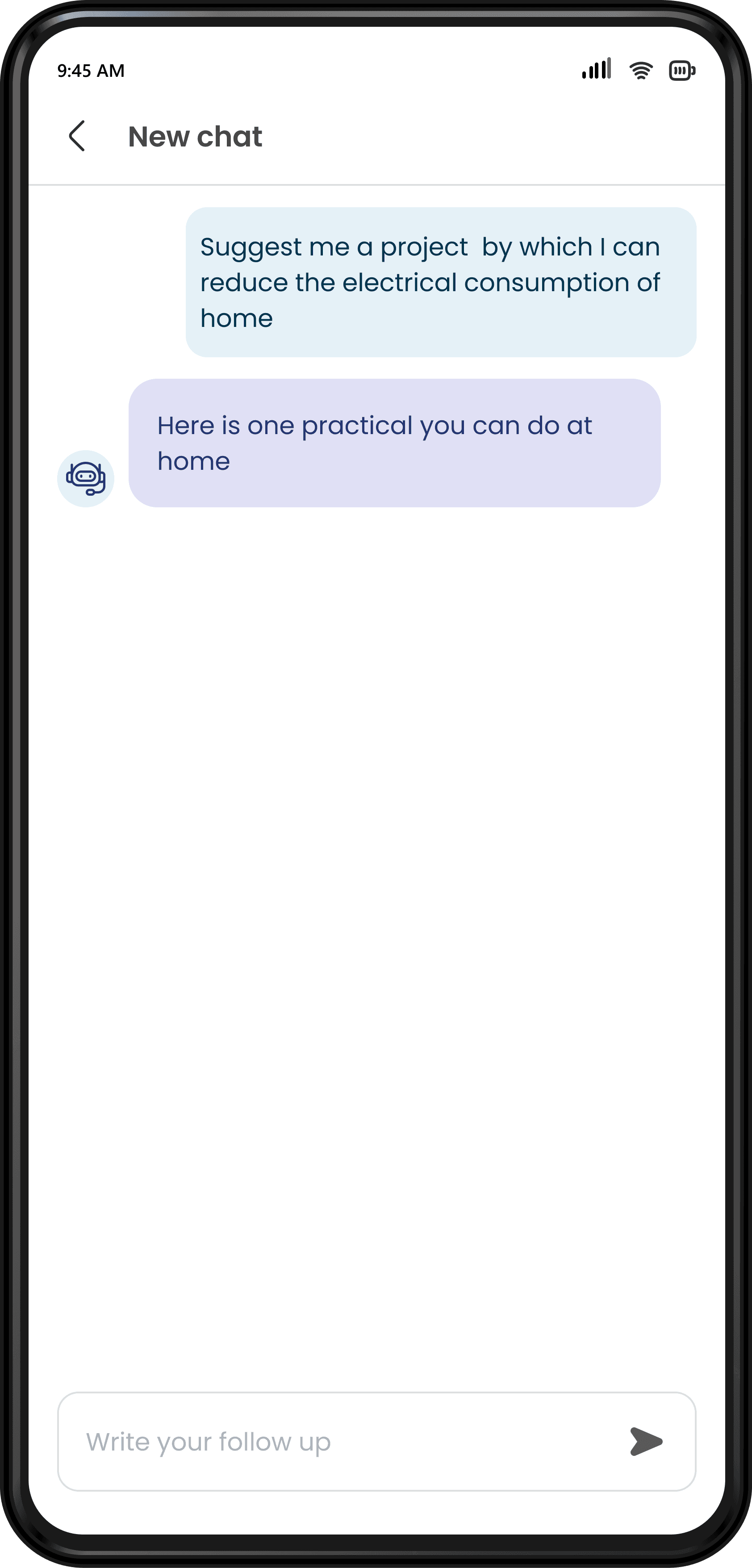
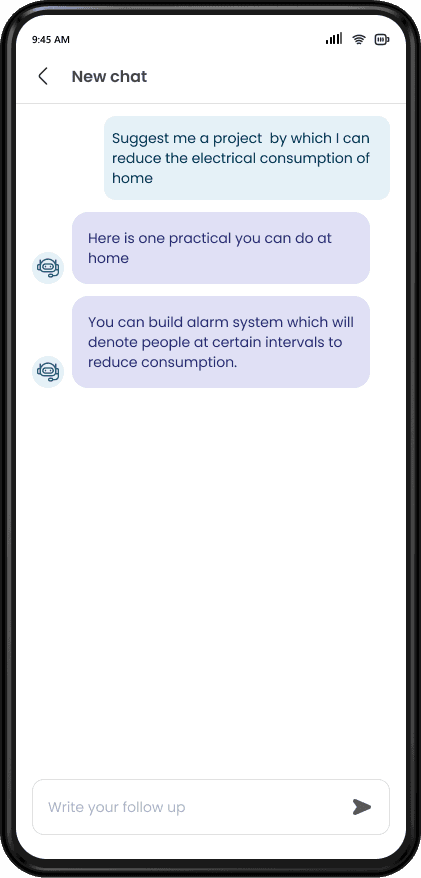
AI reponse to 1engineering student
The chatbot will be accessible to students and learners studying at various levels, from high school to university, and it will adapt to different fields and levels of science and engineering. Additionally, it will be able to handle user queries effectively, understand their specific needs, and offer responses that are informative and engaging.
The AI chat bot will directly provide a link to buy the materials used in project and provide button to AR lab.
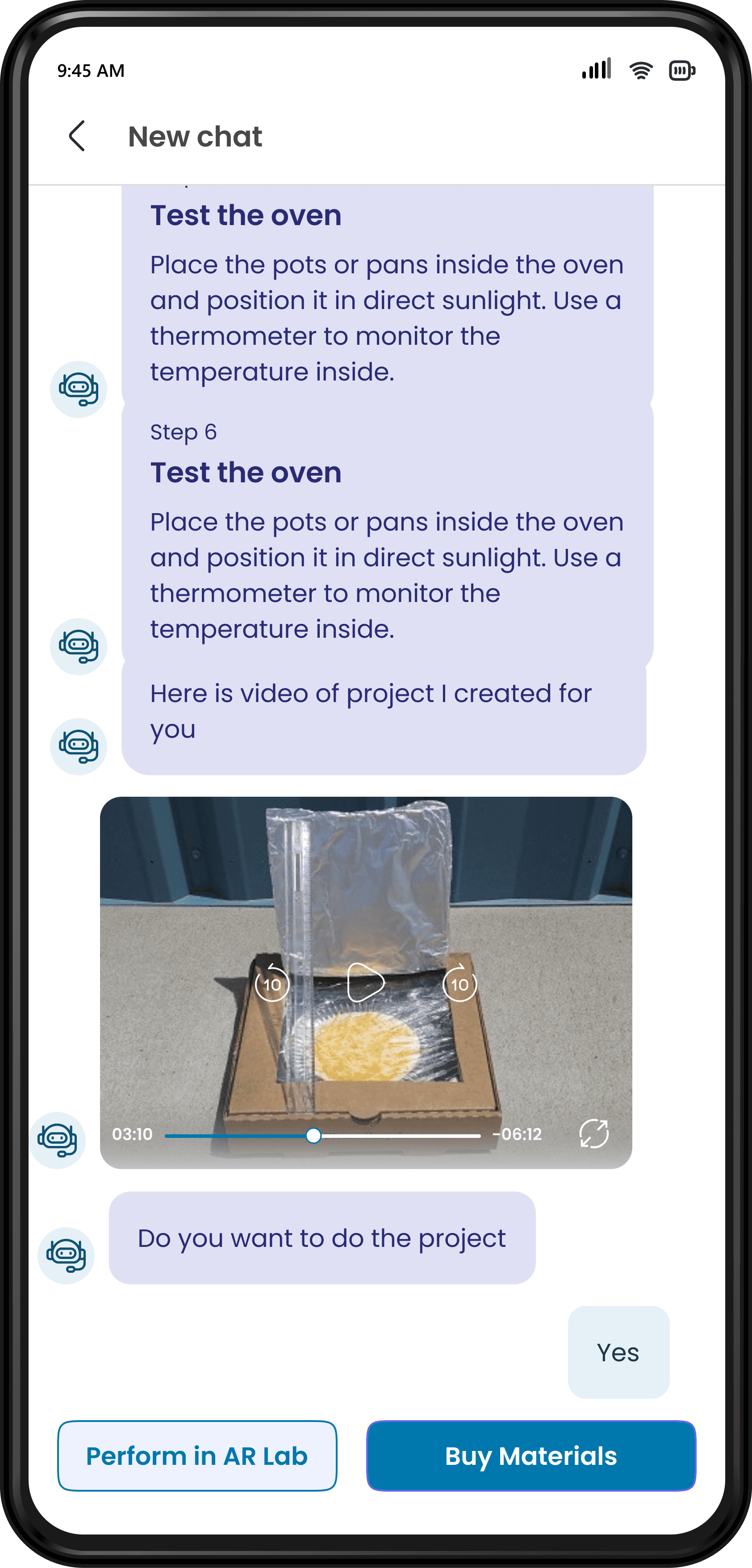
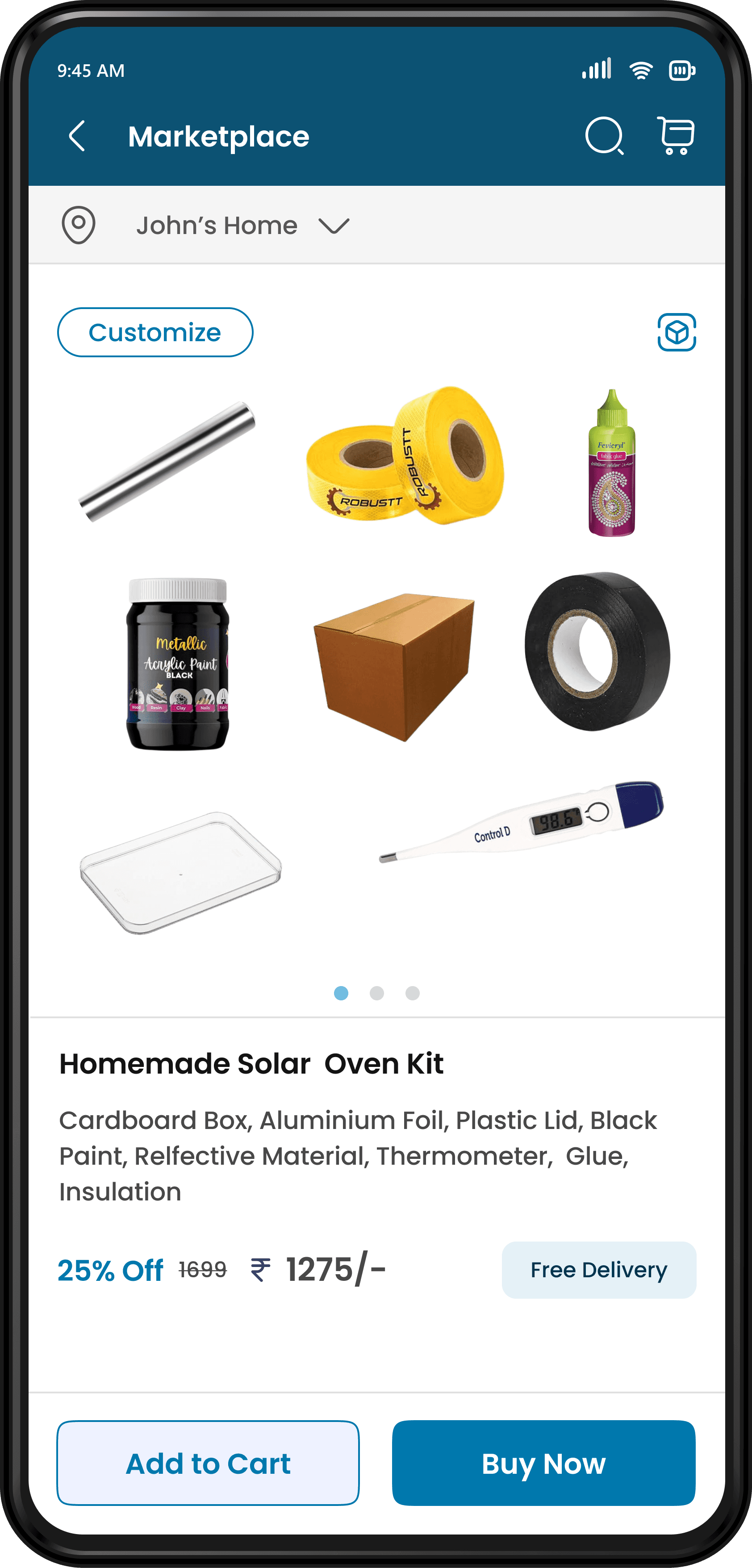
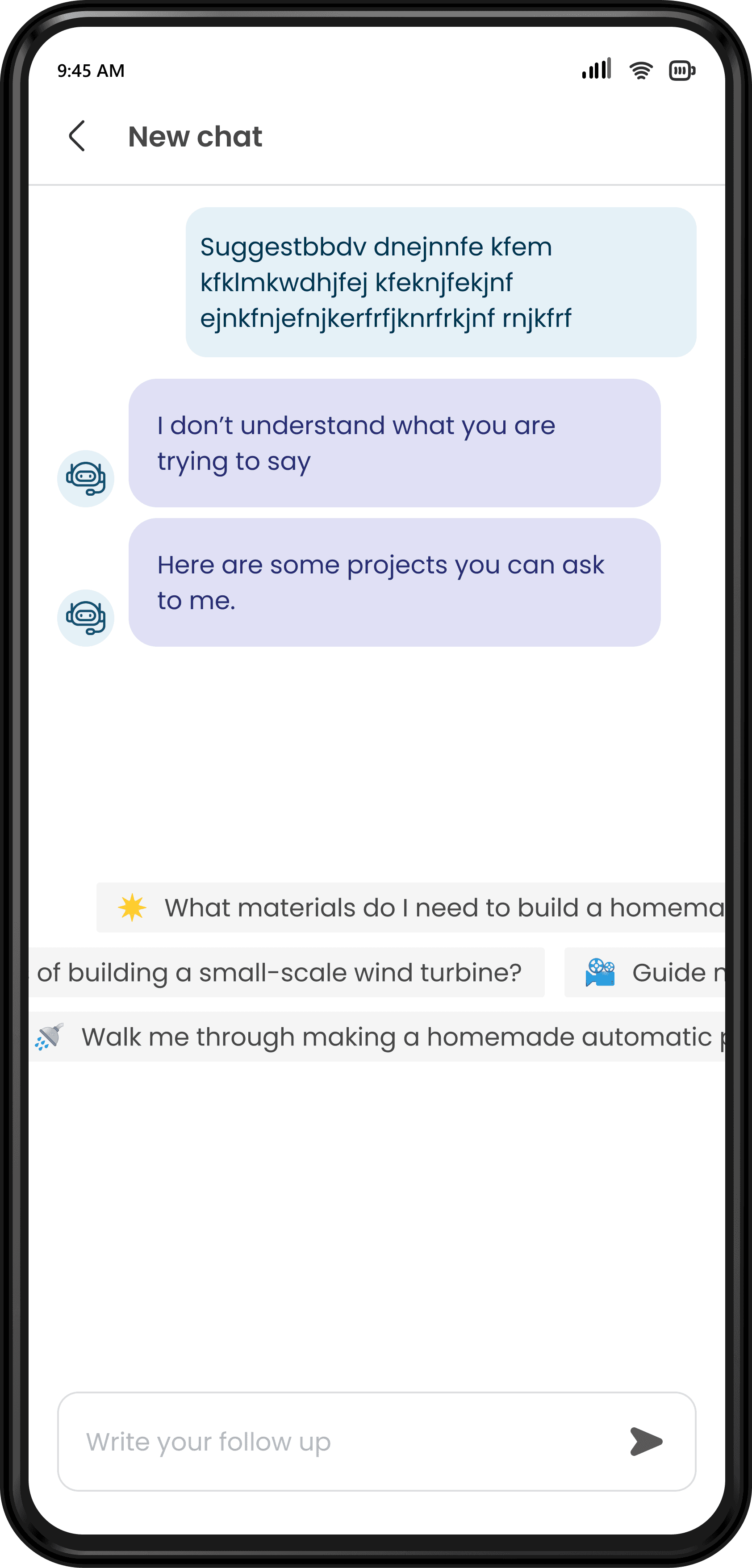
What if user types which system does not understand
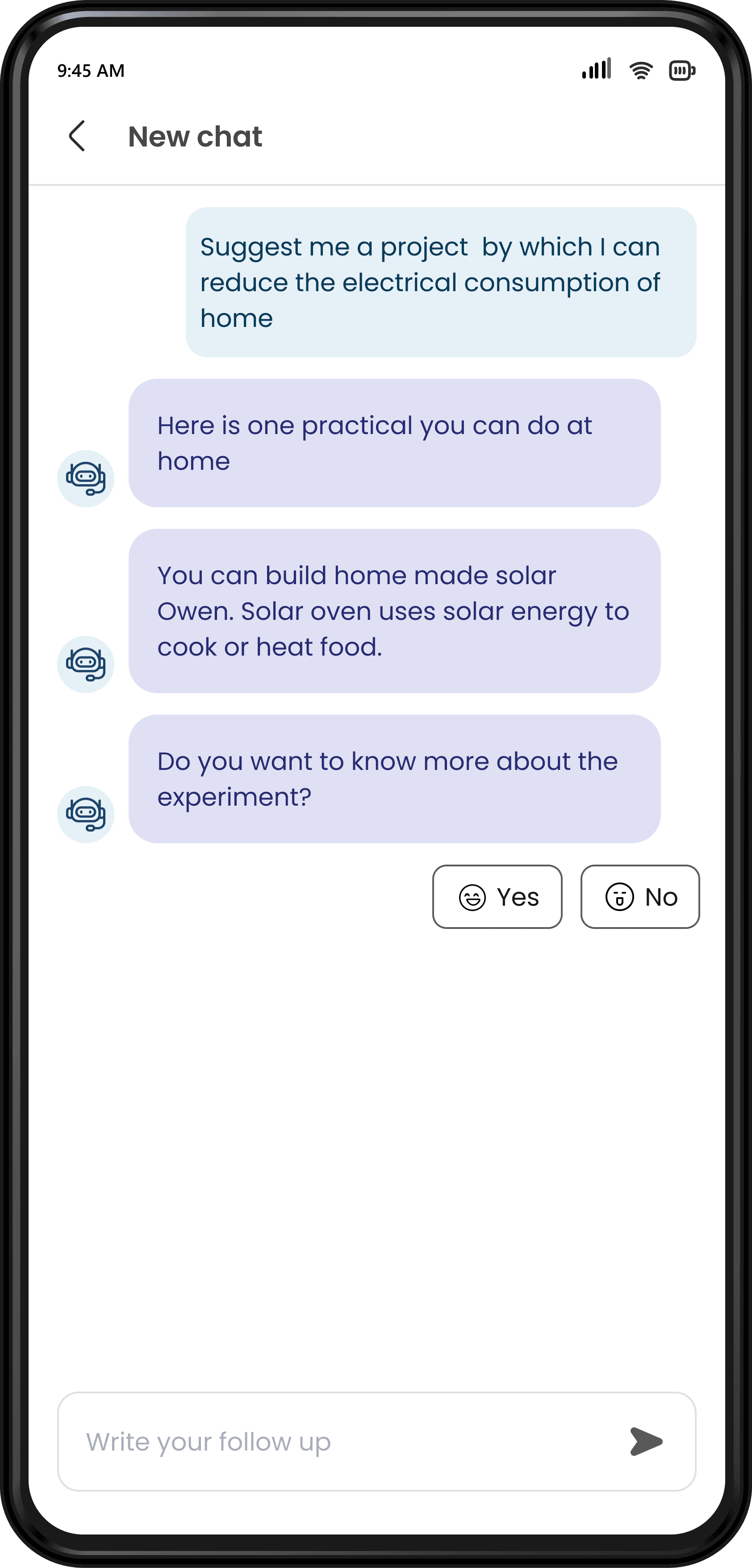
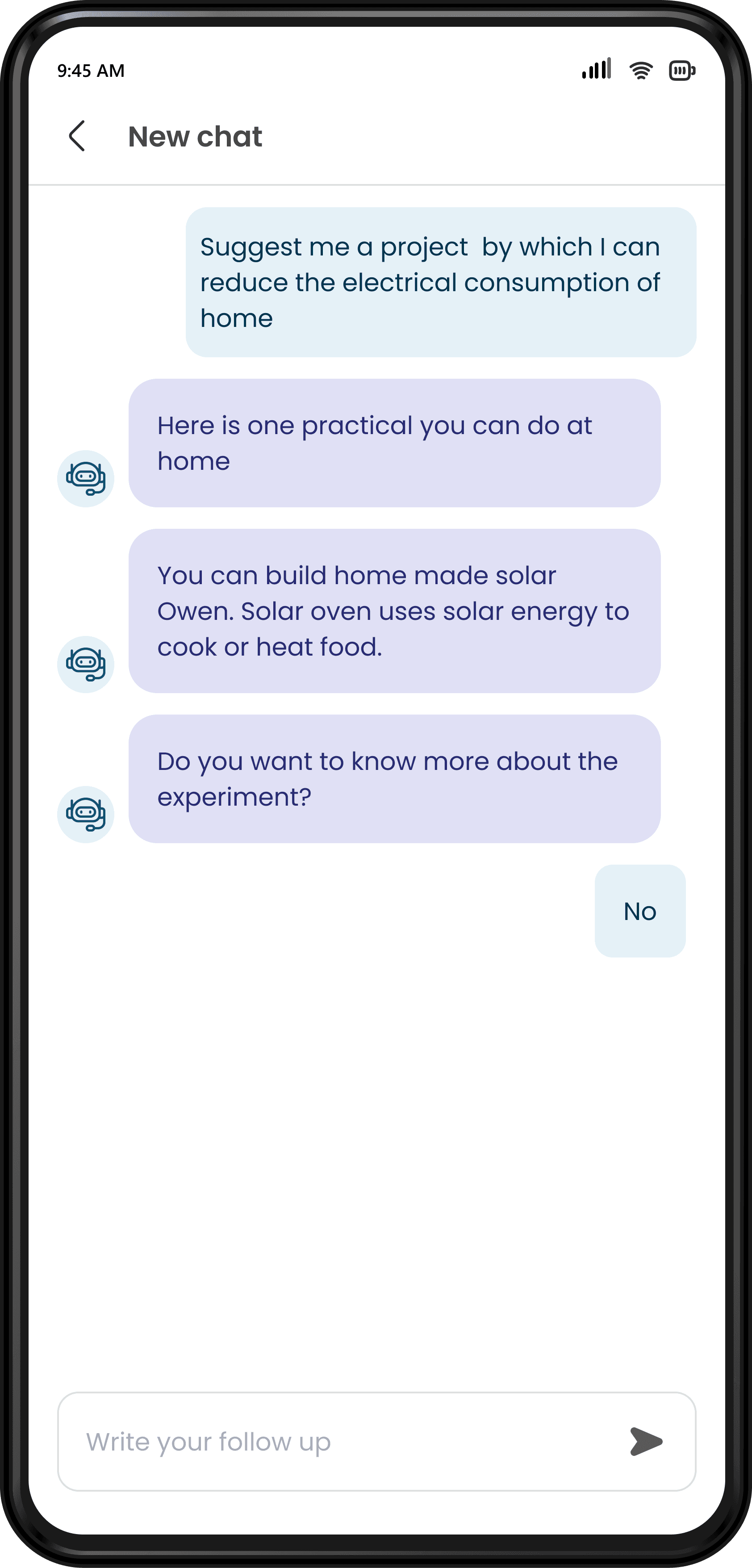
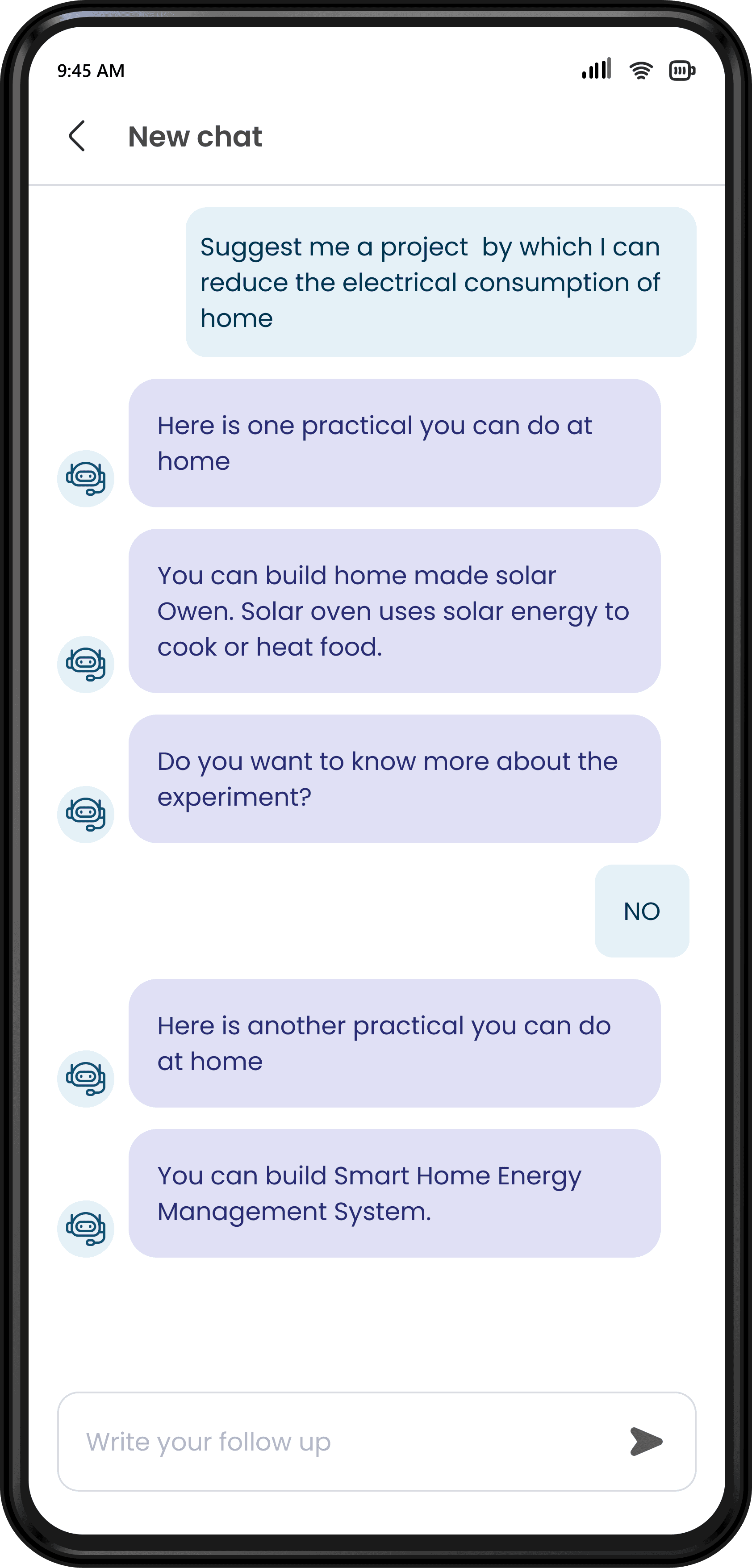
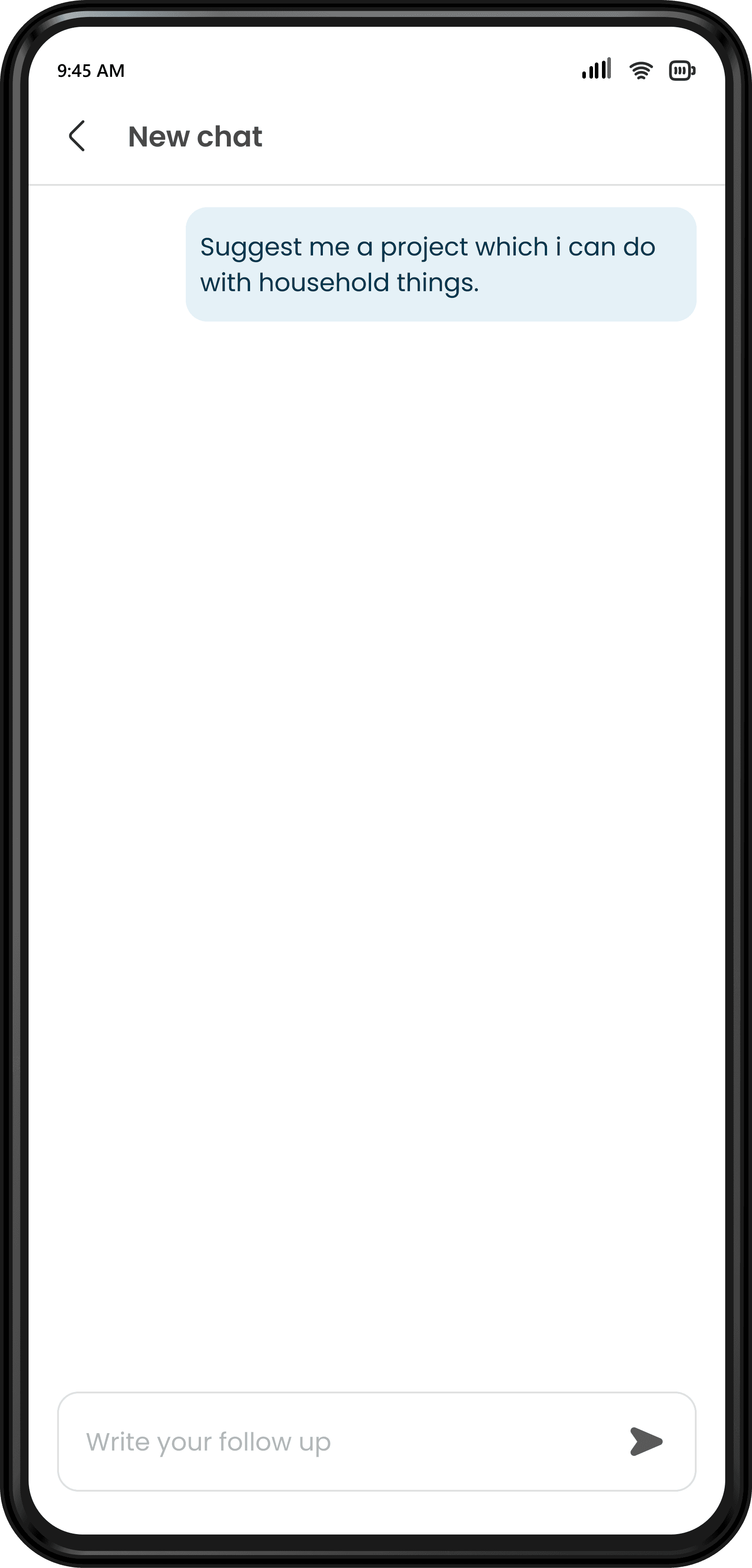
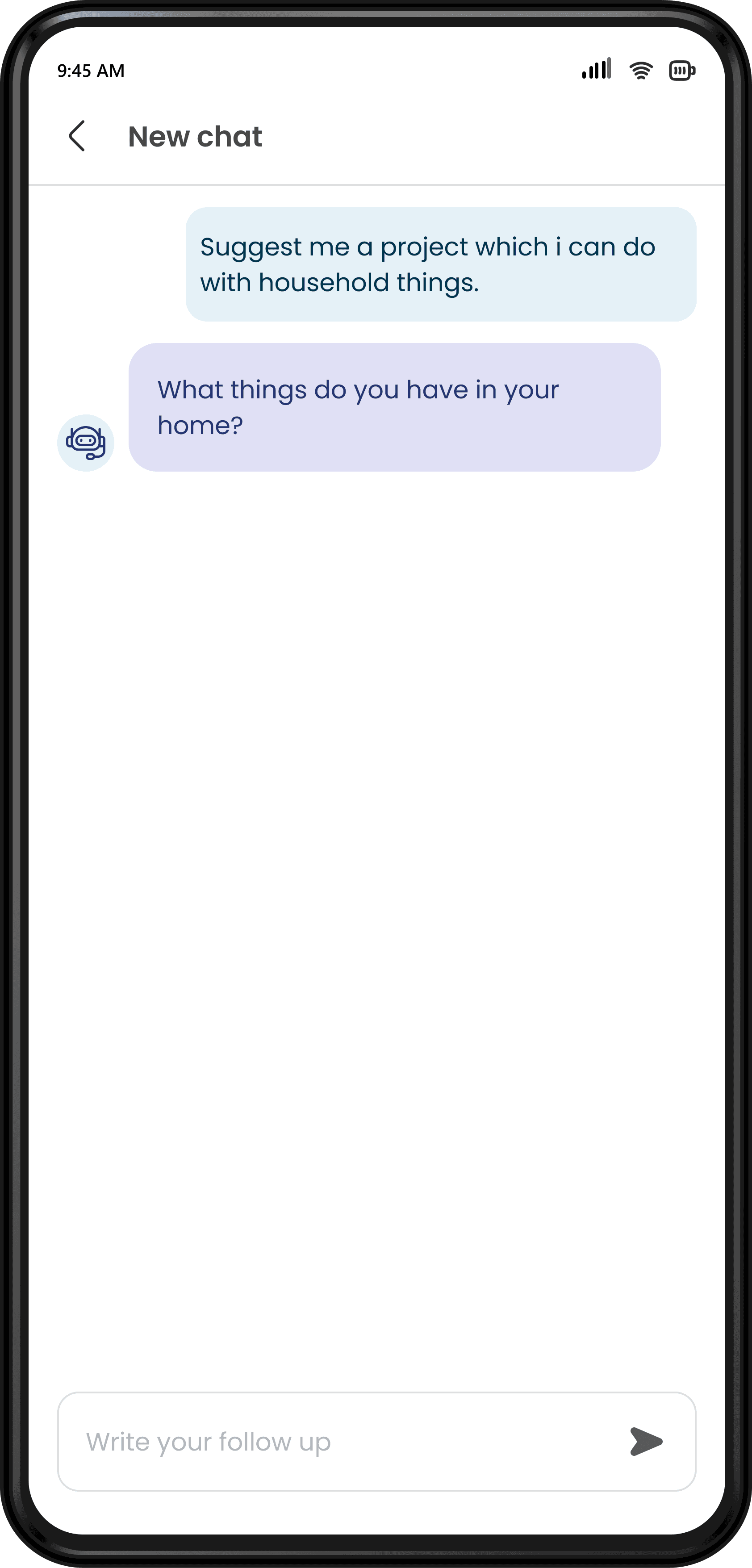
If AI does not understand what you want then it asks questions.
What if user dont like the practical
How system asks question it does not understand prompt
3. Helping students in pre-practical.
Students have to perform predetermined practicals in various courses. These practicals are designed for students to teach the application of theoretical knowledge. The problem is that it's just another task for students. They take theory and practicals separately. This is primarily because neither practical nor theoretical courses make them curious about the application of knowledge.
Student goes to lab in school or college unprepared.
Teacher demonstrates the practical.
Teacher explains the calculation.
Student do the practical.
Student writes the practical in notebook.
Get it checked by teacher.
In order to help students to better understand and perform practical efficiently, students have to be pre prepared for what will happen in practical class. When student search about practical they get hit by ocean of knowledge which is on internet. In prayog, we are providing course wise practical list show that student can learn about practical . The purpose of this section is not to provide substitute of offline practical classes instead prepare students well so that they can get benefited by these offline classes.I have divided whole flow in 3 parts.
step 1.1
CREATING NEED IN MIND OF USER
In this step user will understand what will
they gain after doing this experiment.
#GeneratingInterest
step 1.2
UNDERSTANDING UNDERLYING CONCEPT
In this step user will dwelve deep into theory involved in practical in a playful manner.
#LearningConepts
step 1.3
Gathering apparatus
In this student see and understand what apparatus they are going to use.
#SaftyFirst
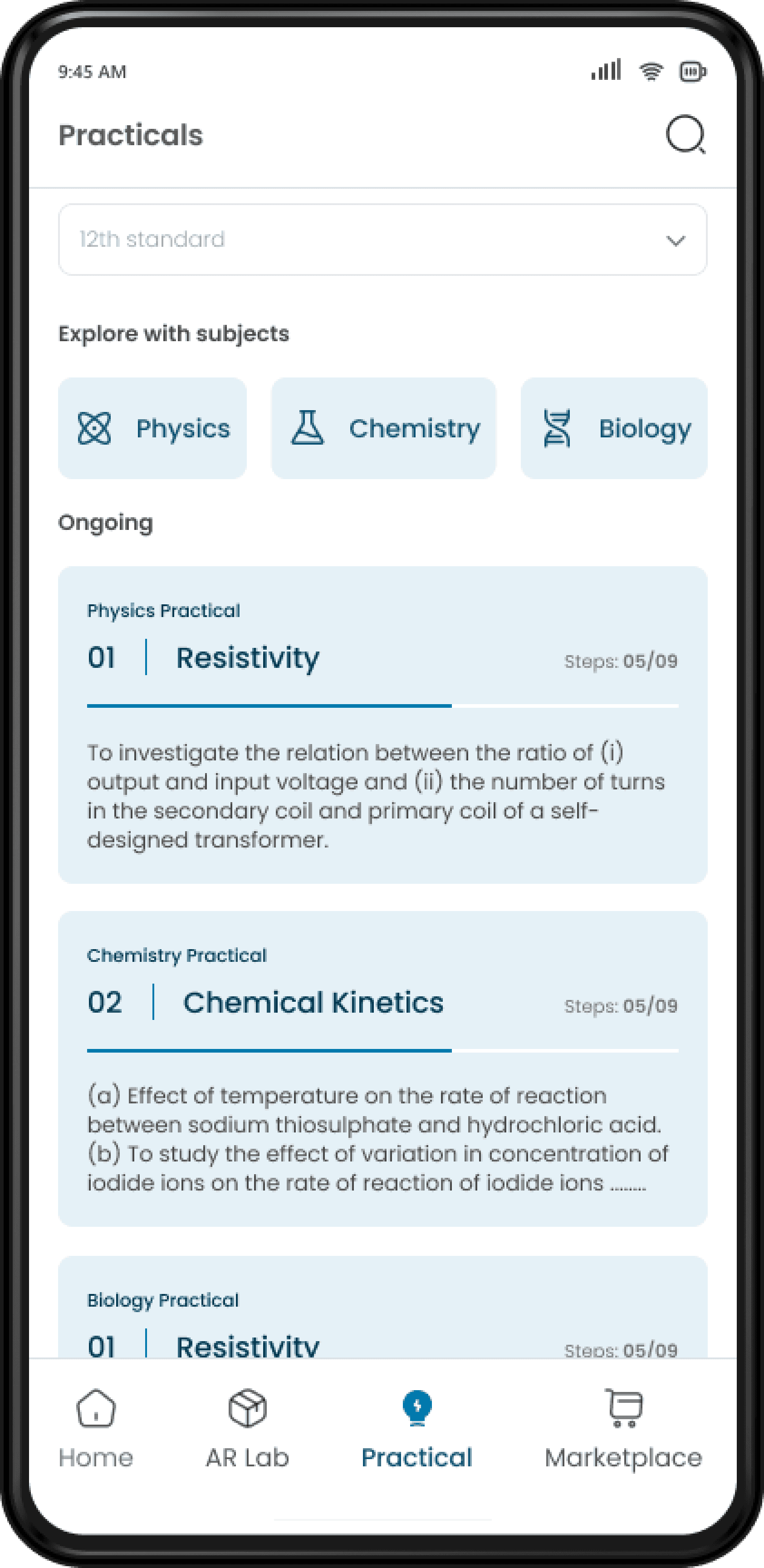
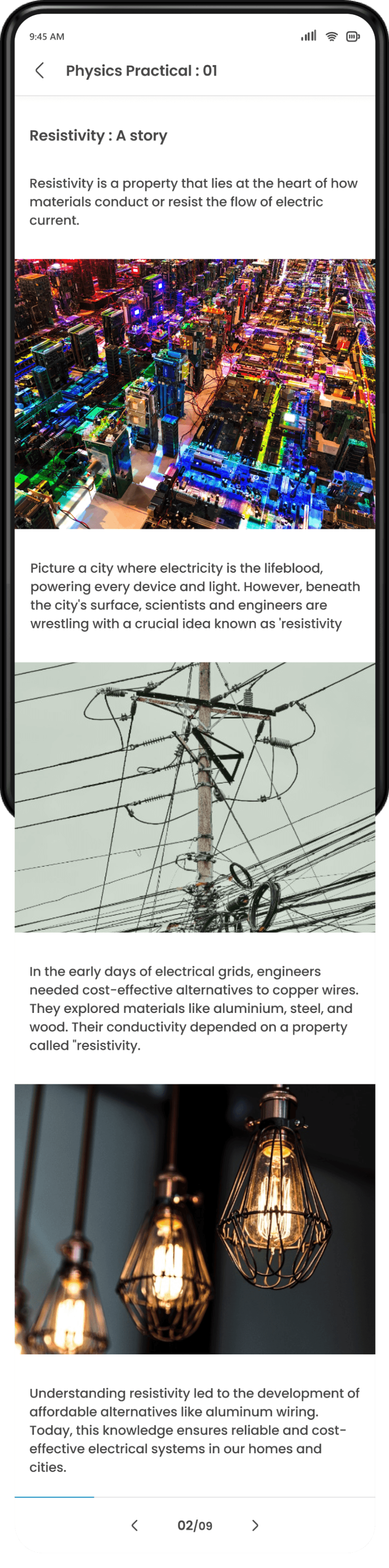
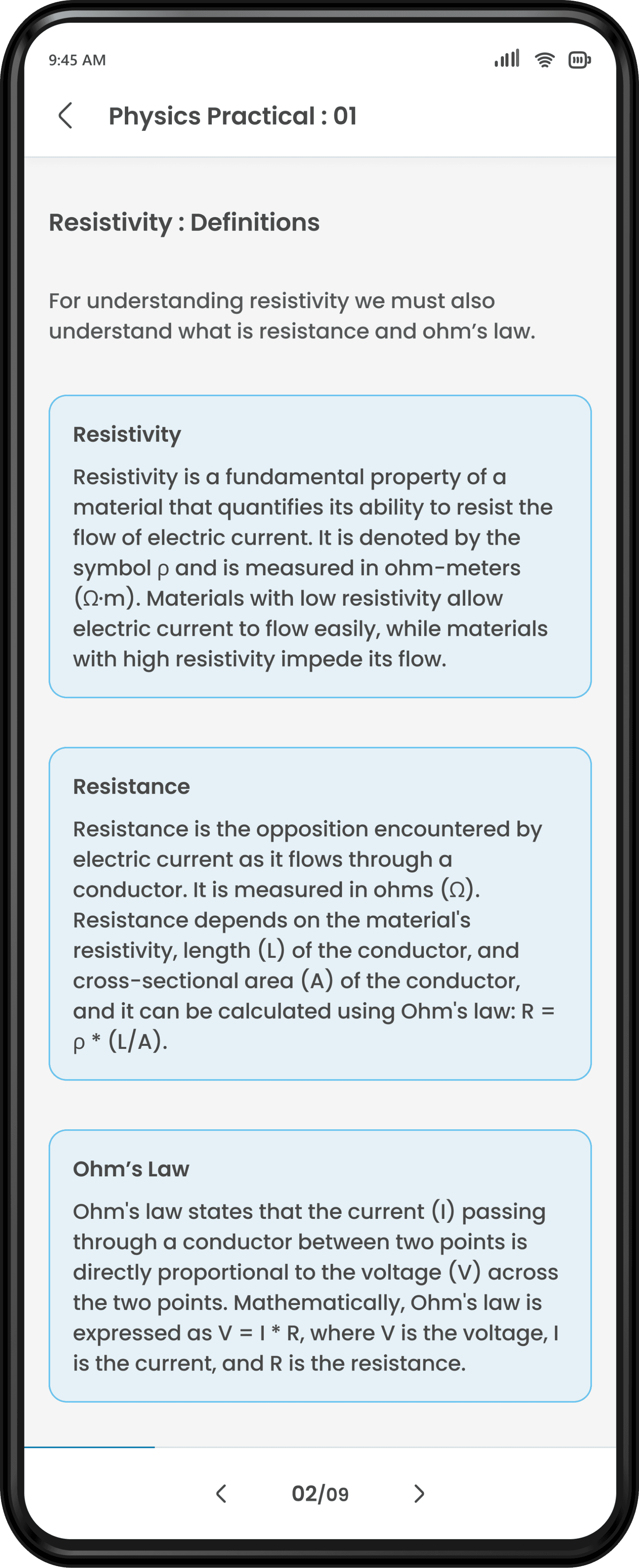
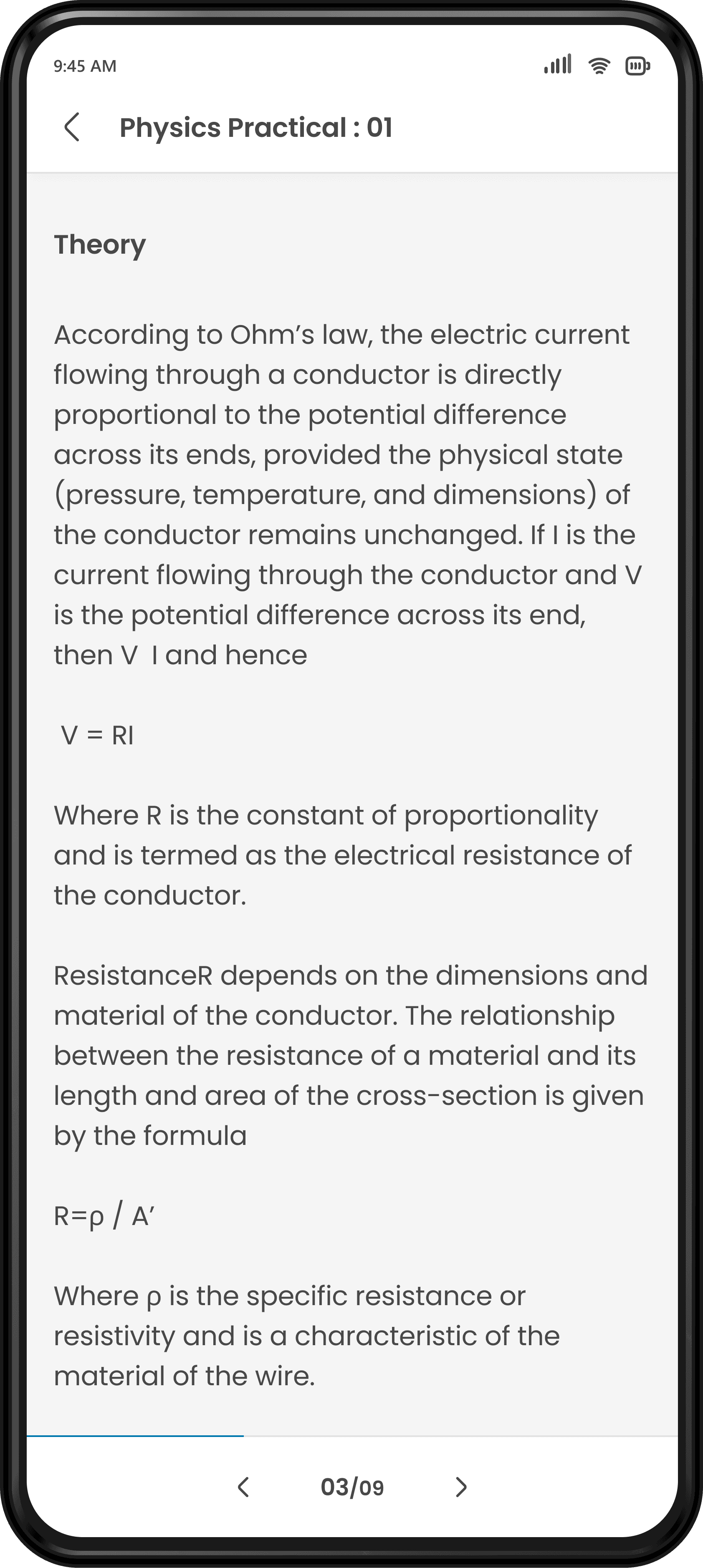
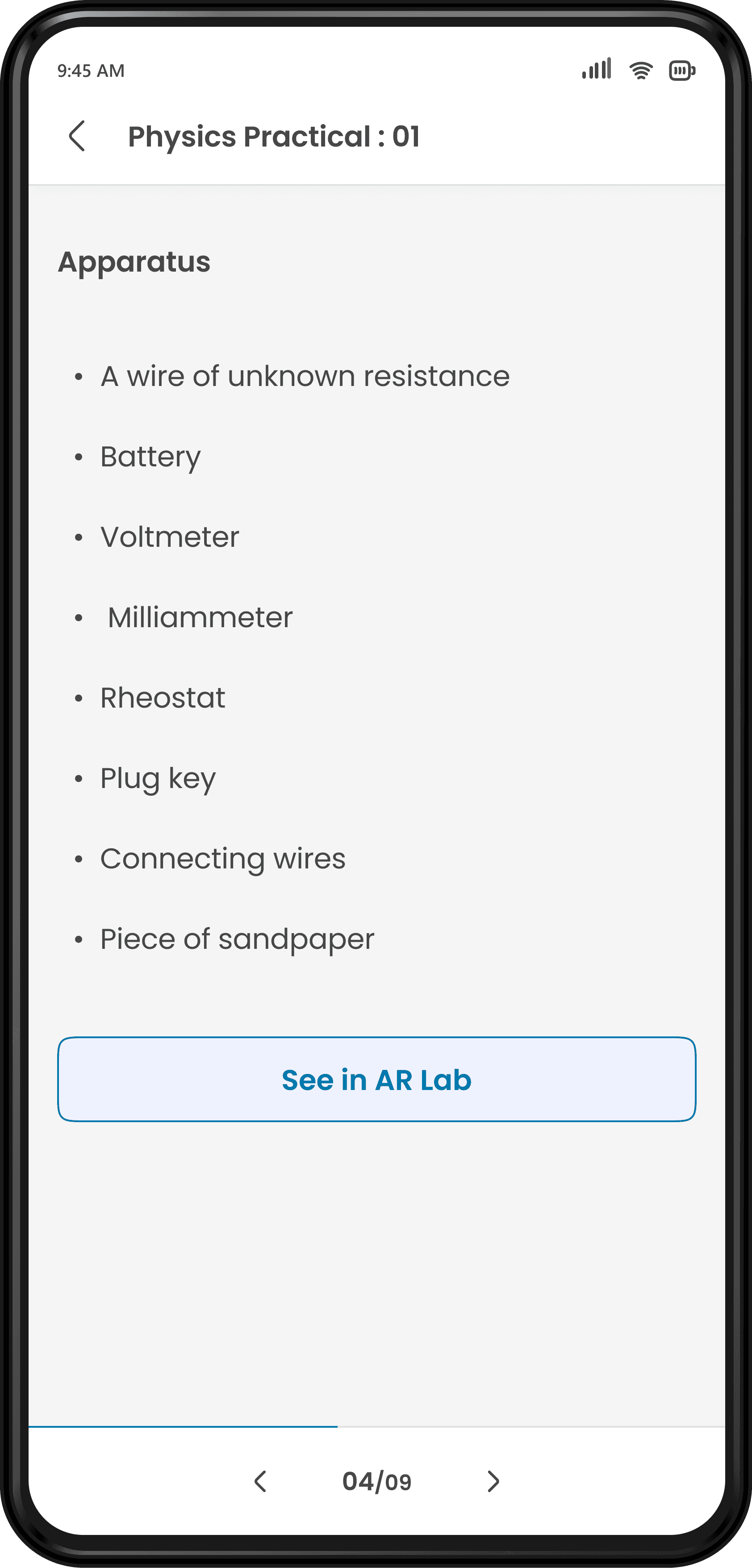
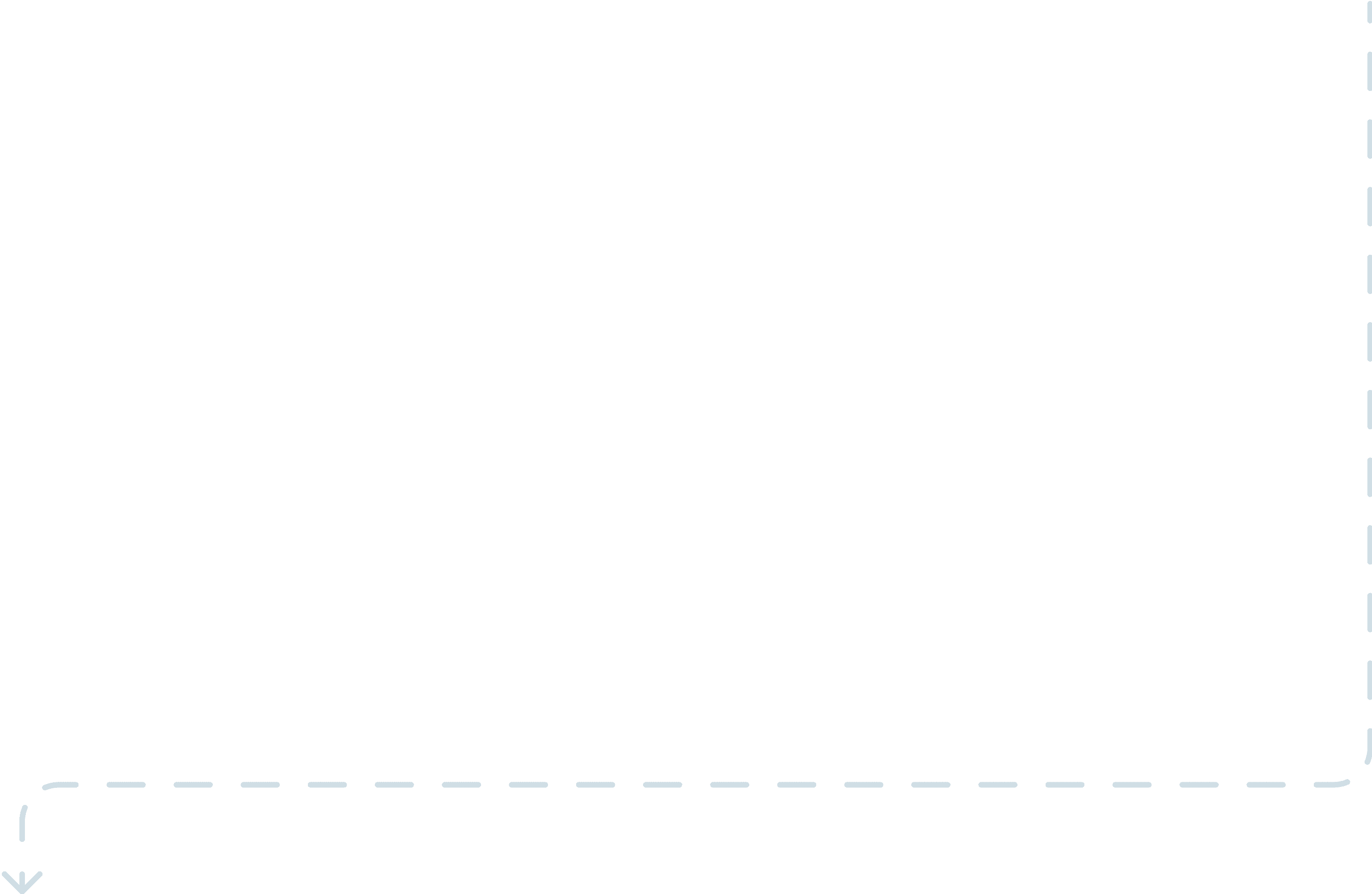
step 2.1
FAMILIARISING WITH APPARATUS
In this step user will use the AR lab to see the apparatus in real time
#VisualisingIn3D
step 2.2
HOW PRACTICAL IS PERFORMED
In this step user will learn how practical is performed
through interactive video.
#GoingRealTime
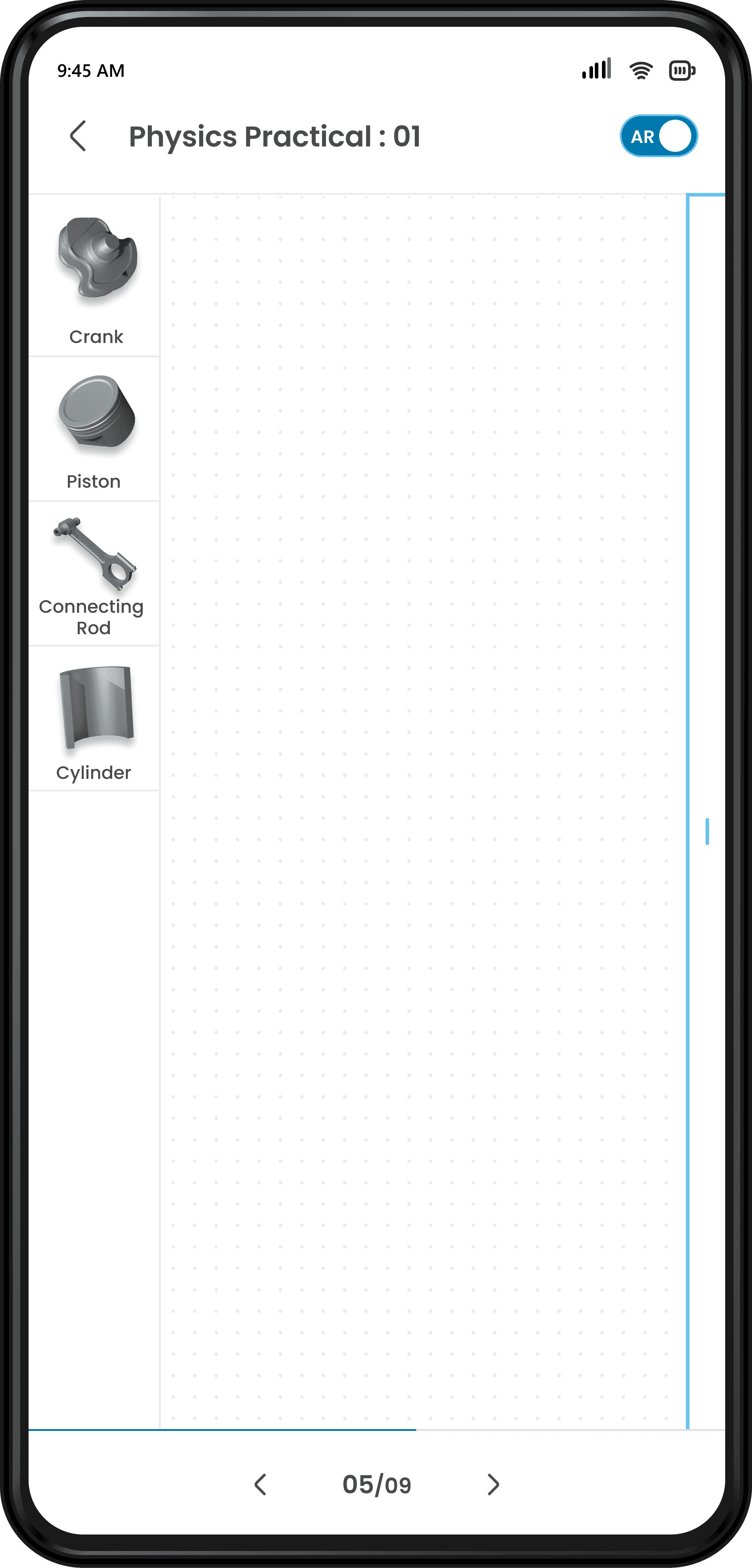
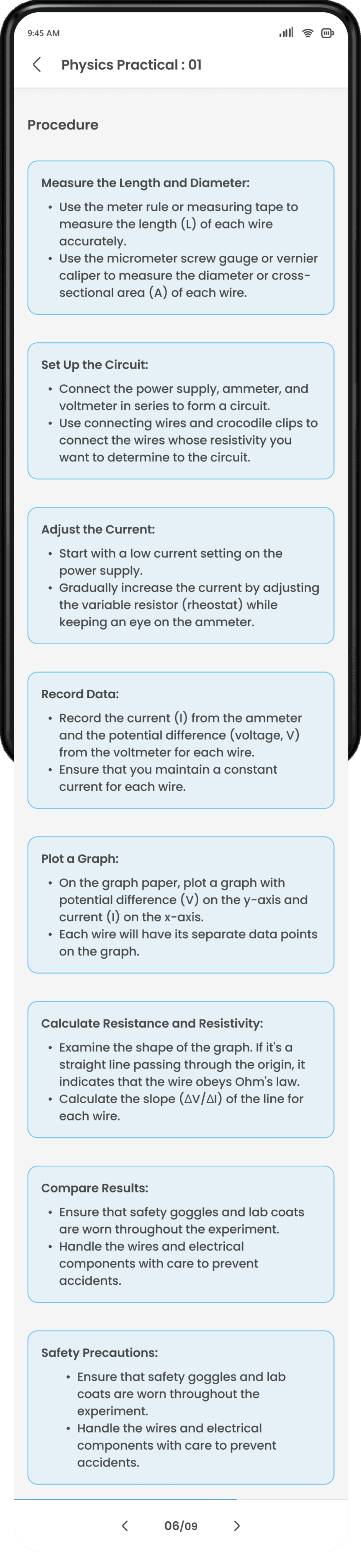
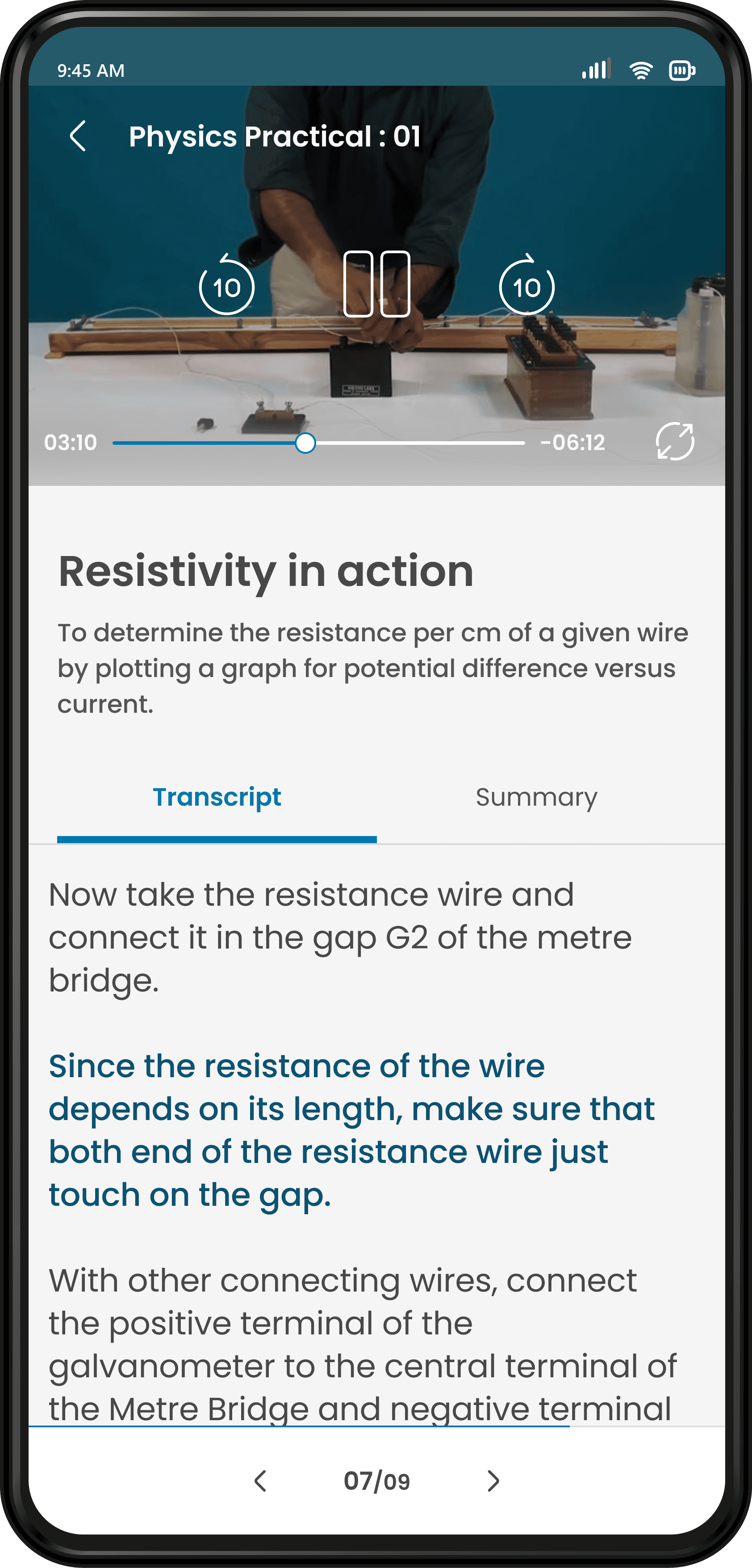
step 3.1
ASSESSING AT THEIR LEVEL
In this step user will examine themselves at their own level.
#StayingOnTop
step 3.2
NOTES GENERATION
In this step user will generate notes of whole
experiment and quiz
#HittingBullsEye
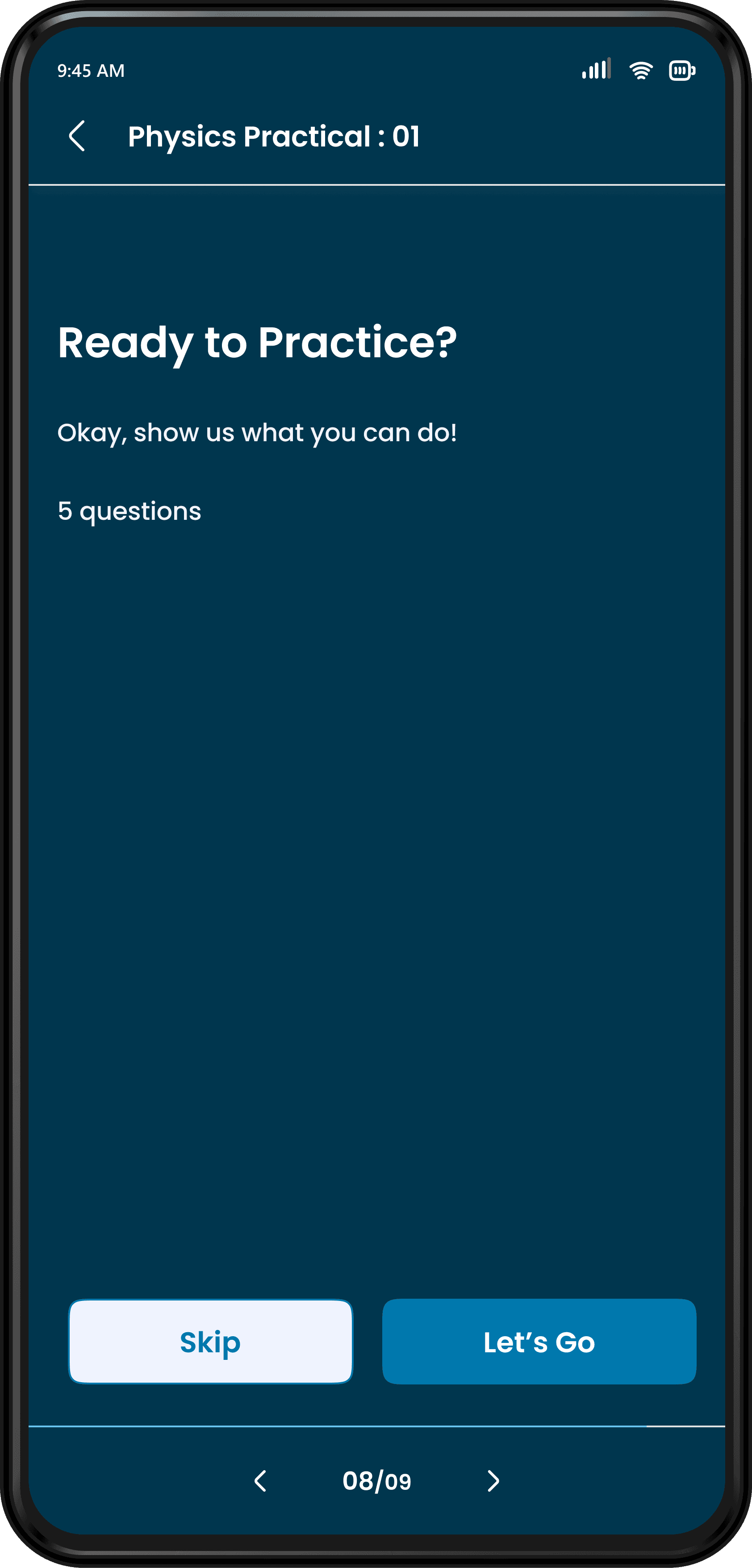
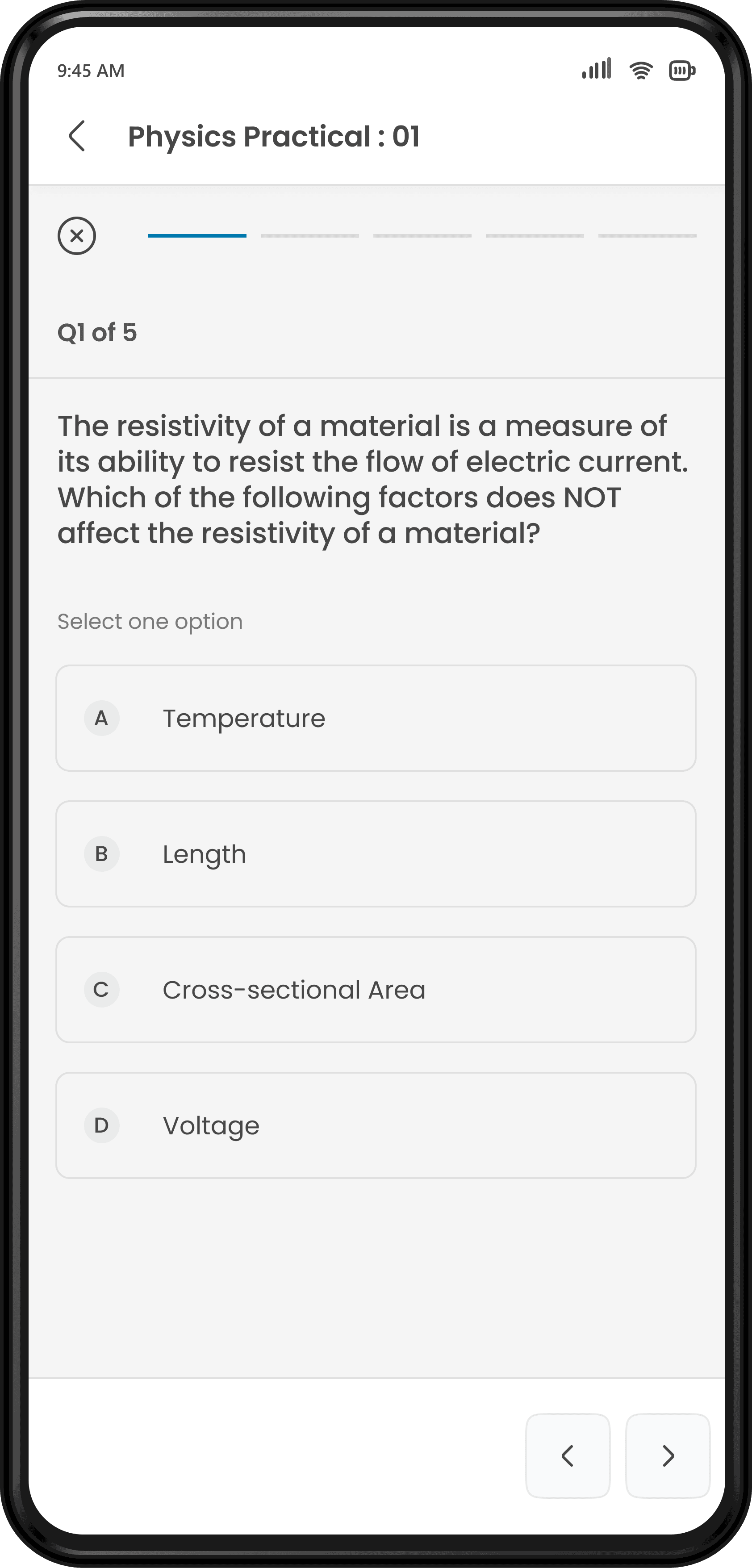
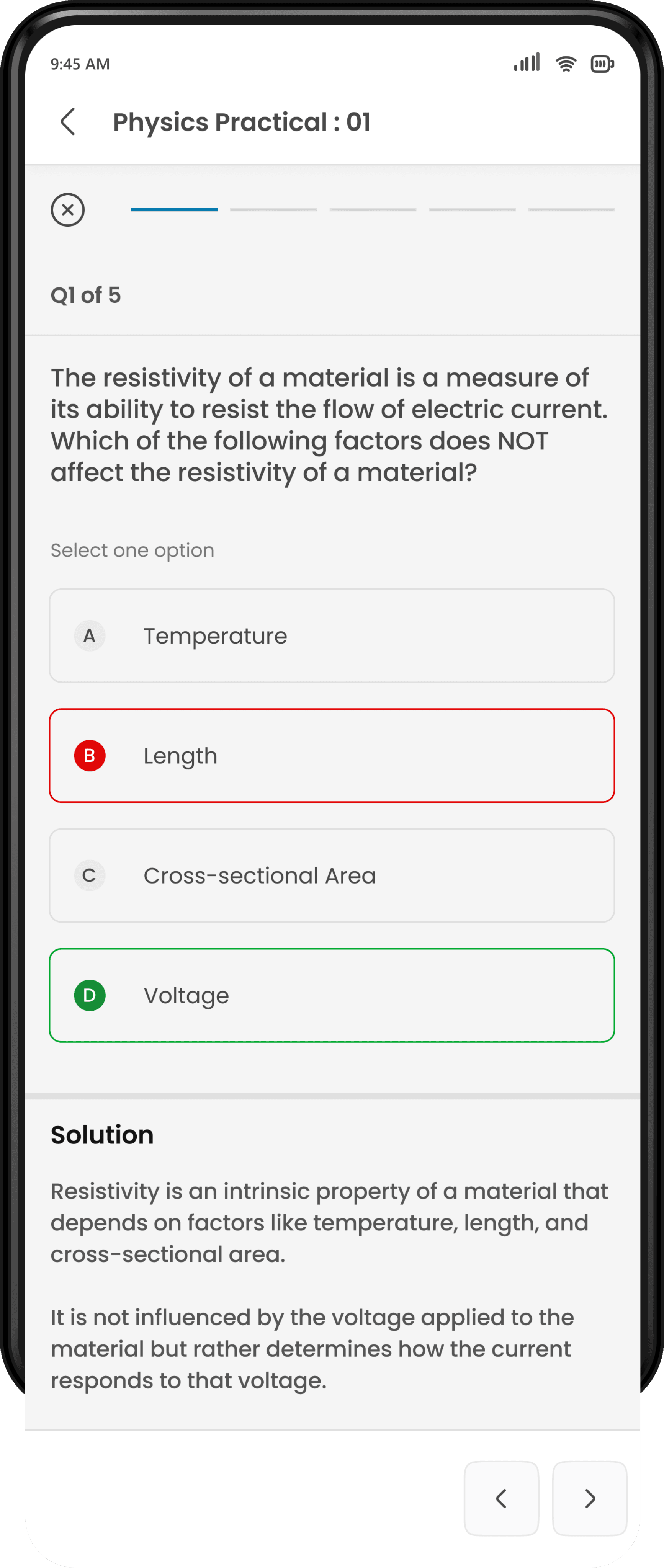
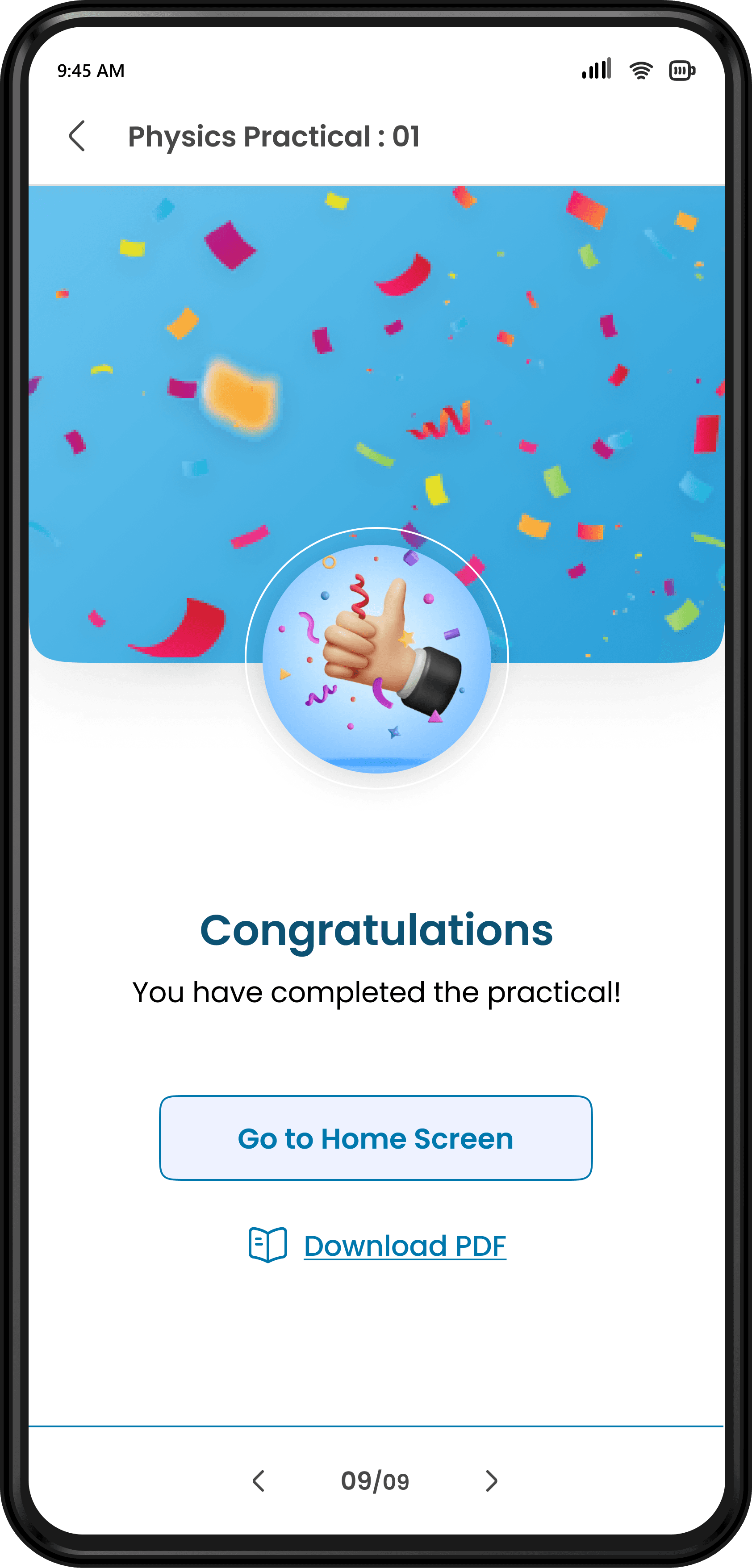

4. Marketplace for all project need
Frequently, students and tech-savvy learners encounter challenges when sourcing materials for their projects or models. To complete a single project, they often need to make multiple purchases from various websites and stores, resulting in a time-consuming and disjointed process.
Additionally, once they obtain the materials, they must refer to disparate instructions or watch YouTube videos for guidance on their use, lacking a unified platform that offers both comprehensive material sourcing and usage guidance. Before buying the material they can perform the project on Prayog using AR.
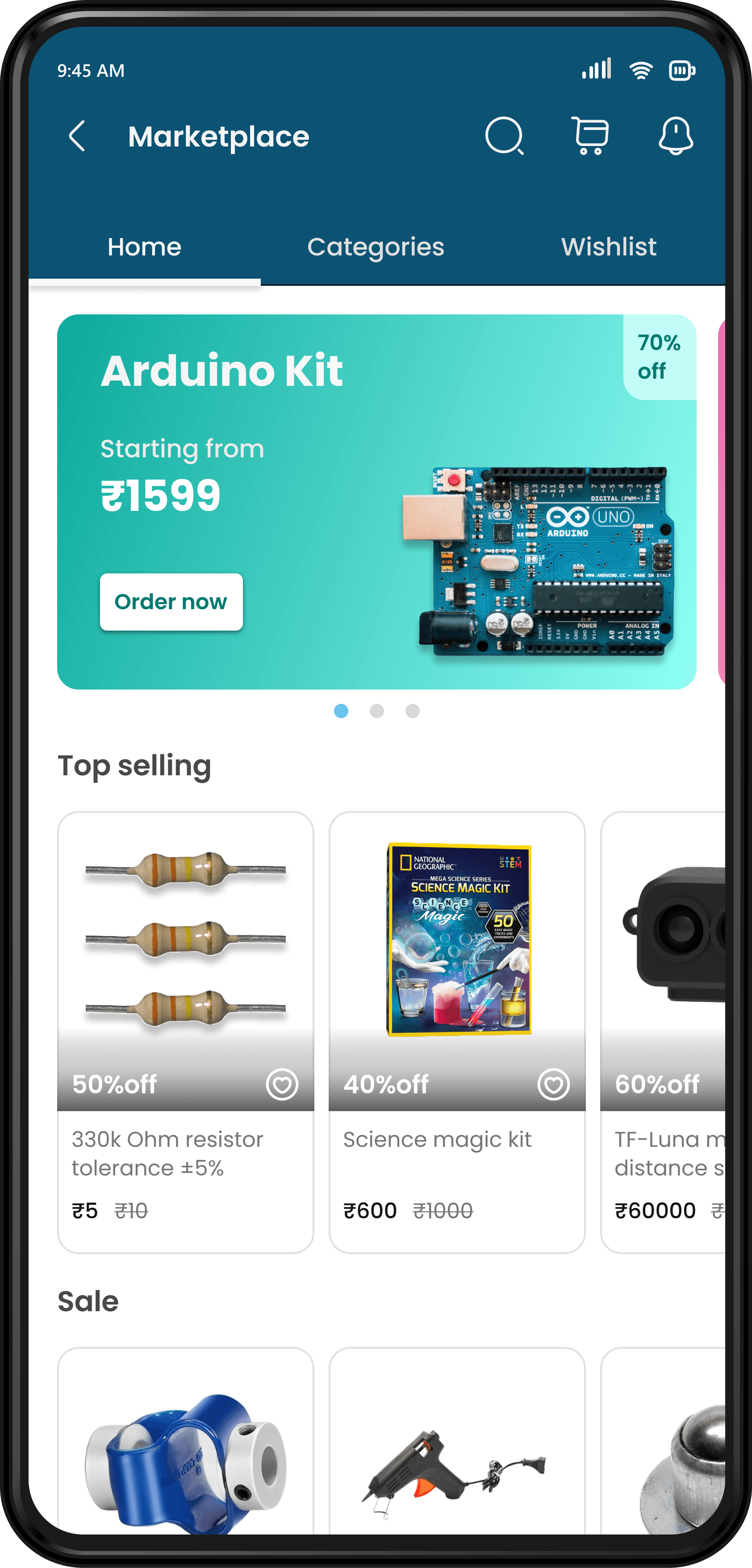
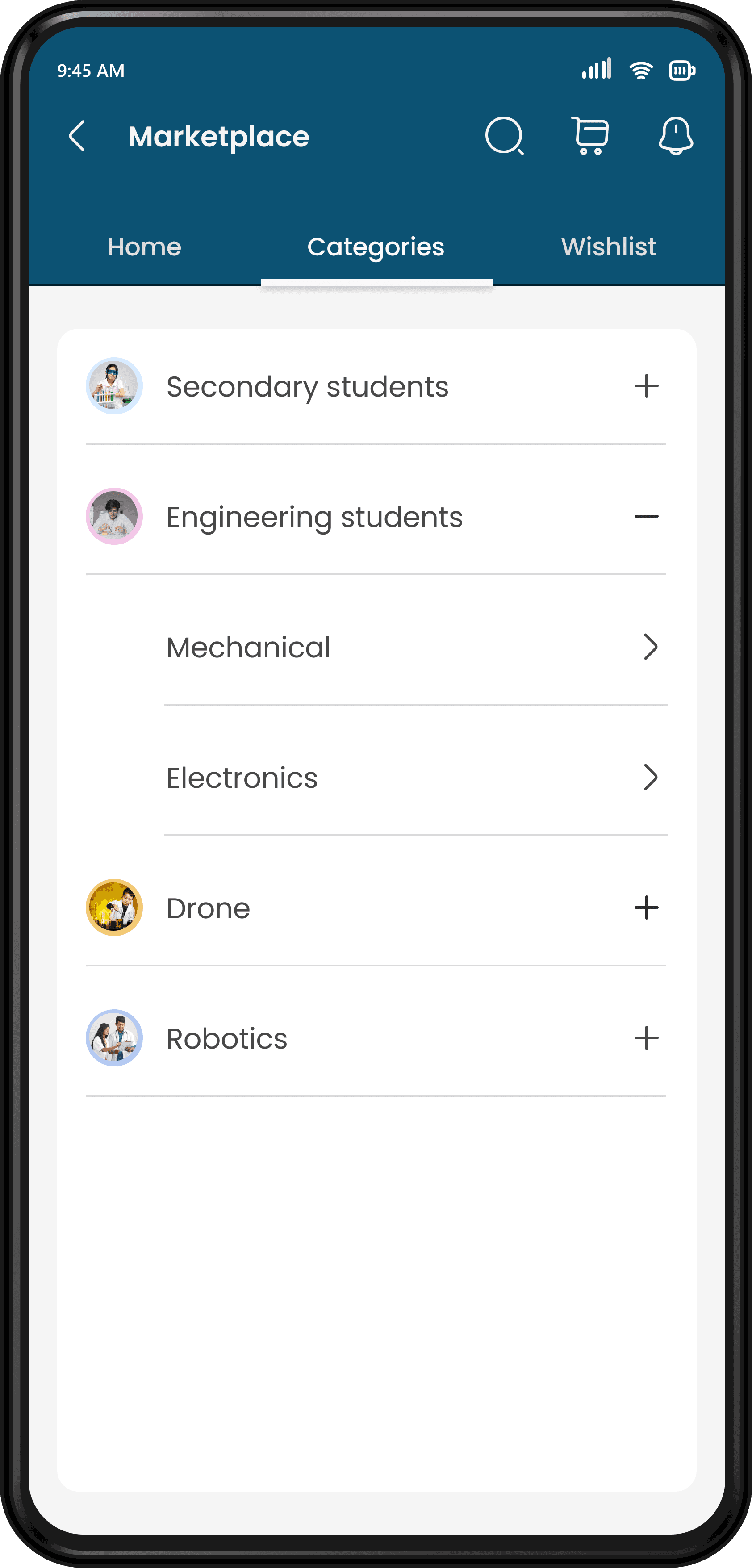
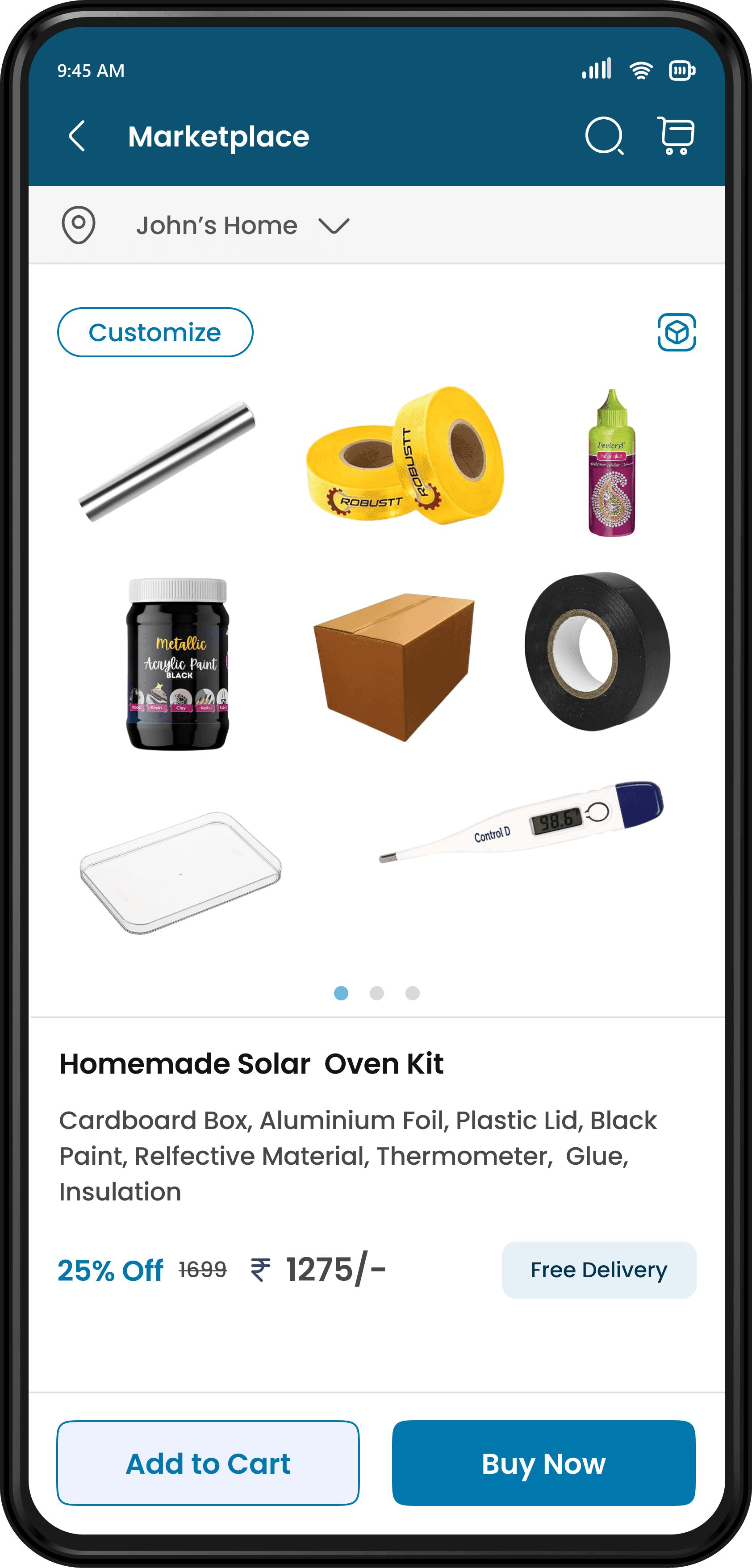
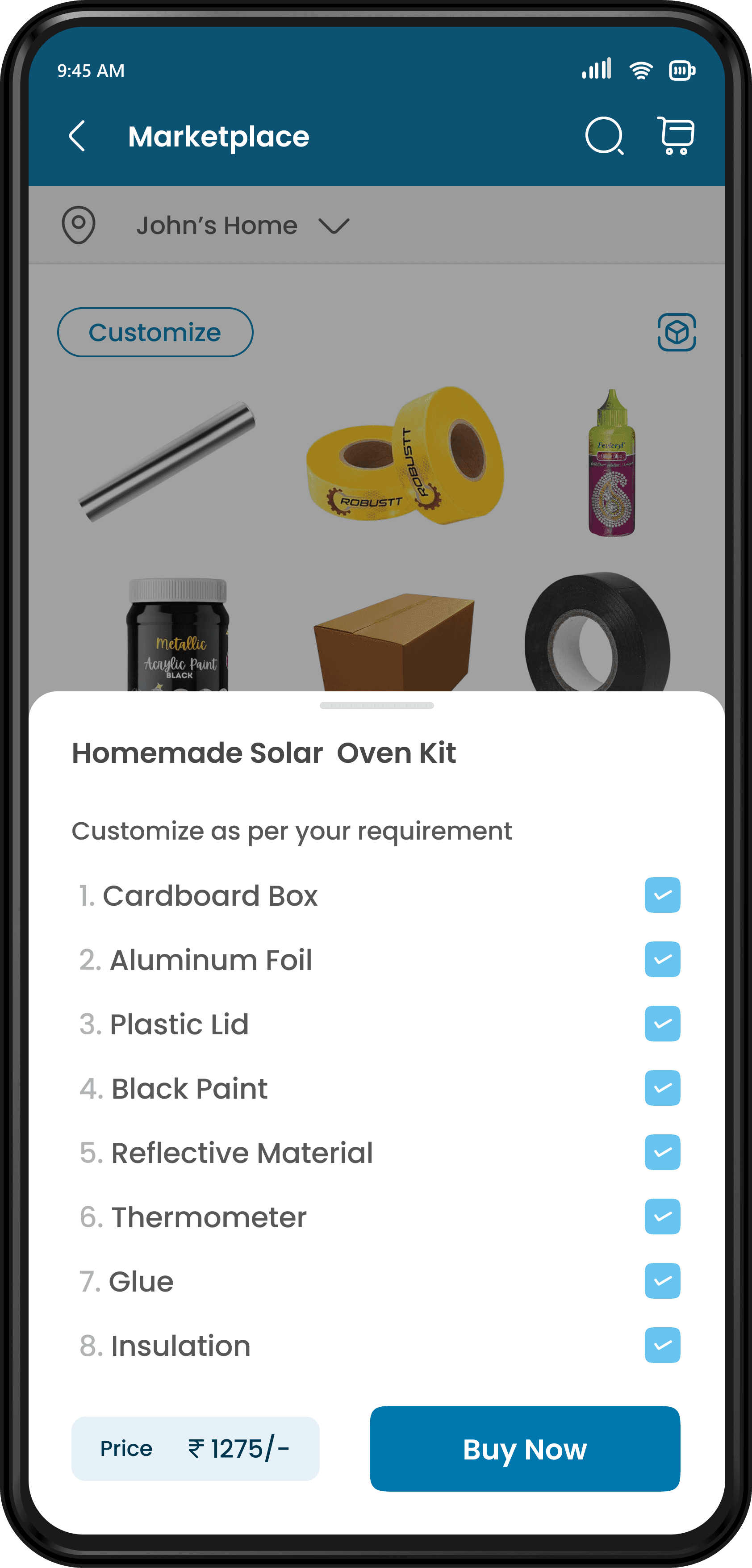
User can browse through home and categories inside marketplace
User can customize a order with help of bottom sheet
Learnings
During the ideation phase of Prayog, I explored the potential of Augmented Reality (AR) and Virtual Reality (VR), enhancing my understanding of immersive technologies for educational experiences
I also learned that adopting a holistic system thinking approach, rather than singular problem-solving, ensures a seamless and scalable design.
I explored AI as solution for prayog app. I learnt that technolgy should be invisible while user uses the product. This became my guiding Point for implementing AI solutions in Prayog.
To create a comprehensive solution for all project and practical needs, I delved into super app navigation, implementing some of its components.